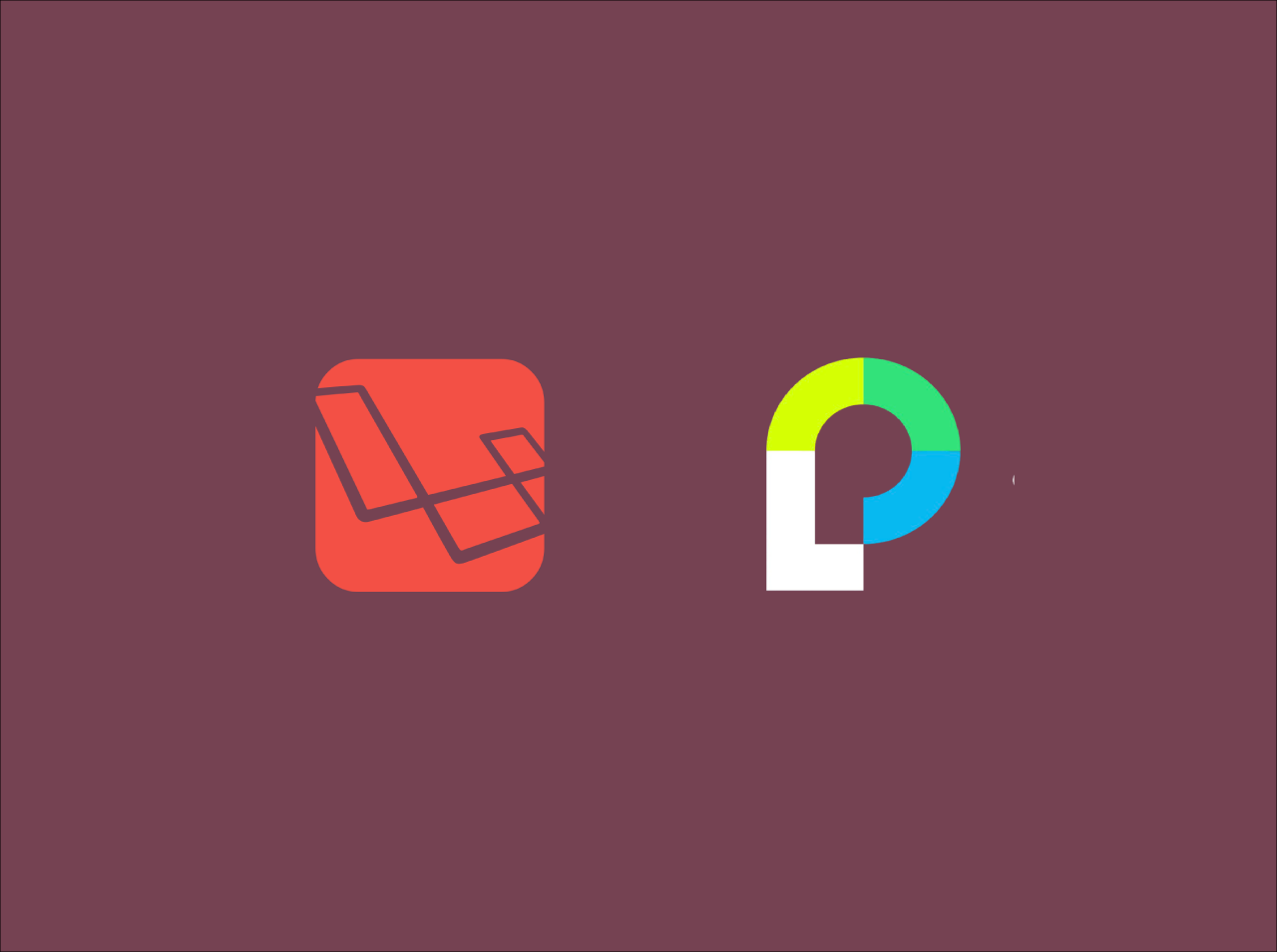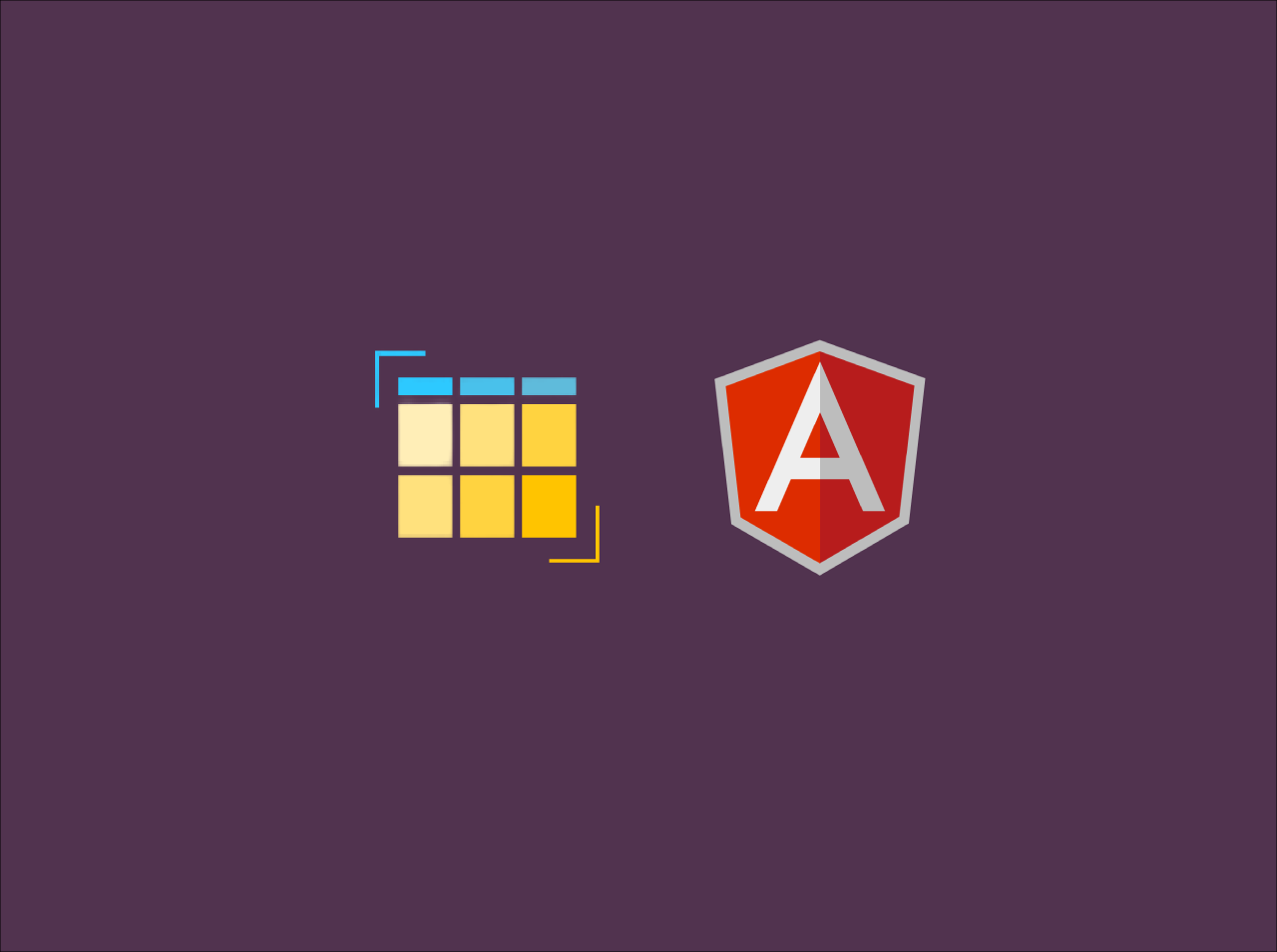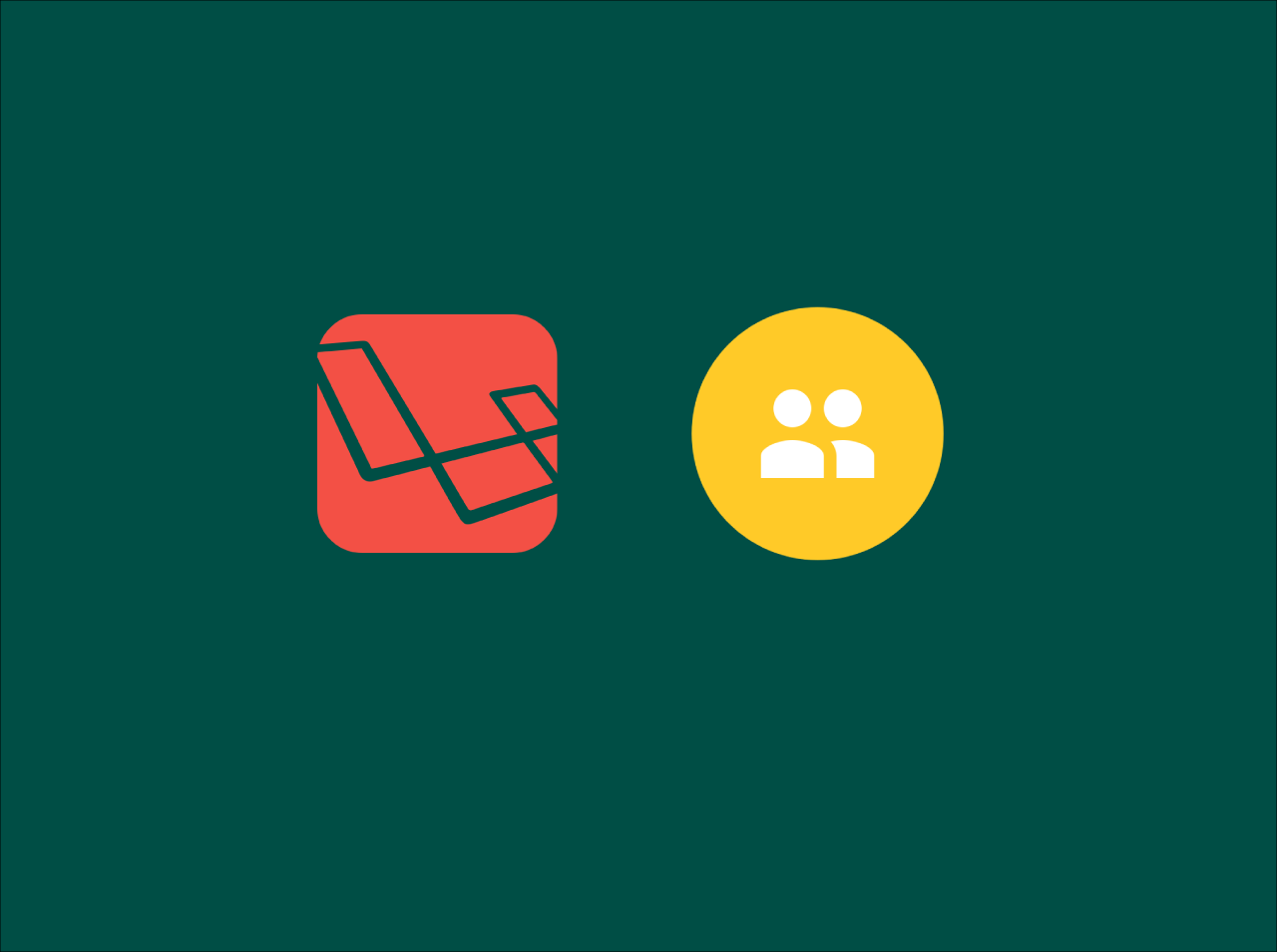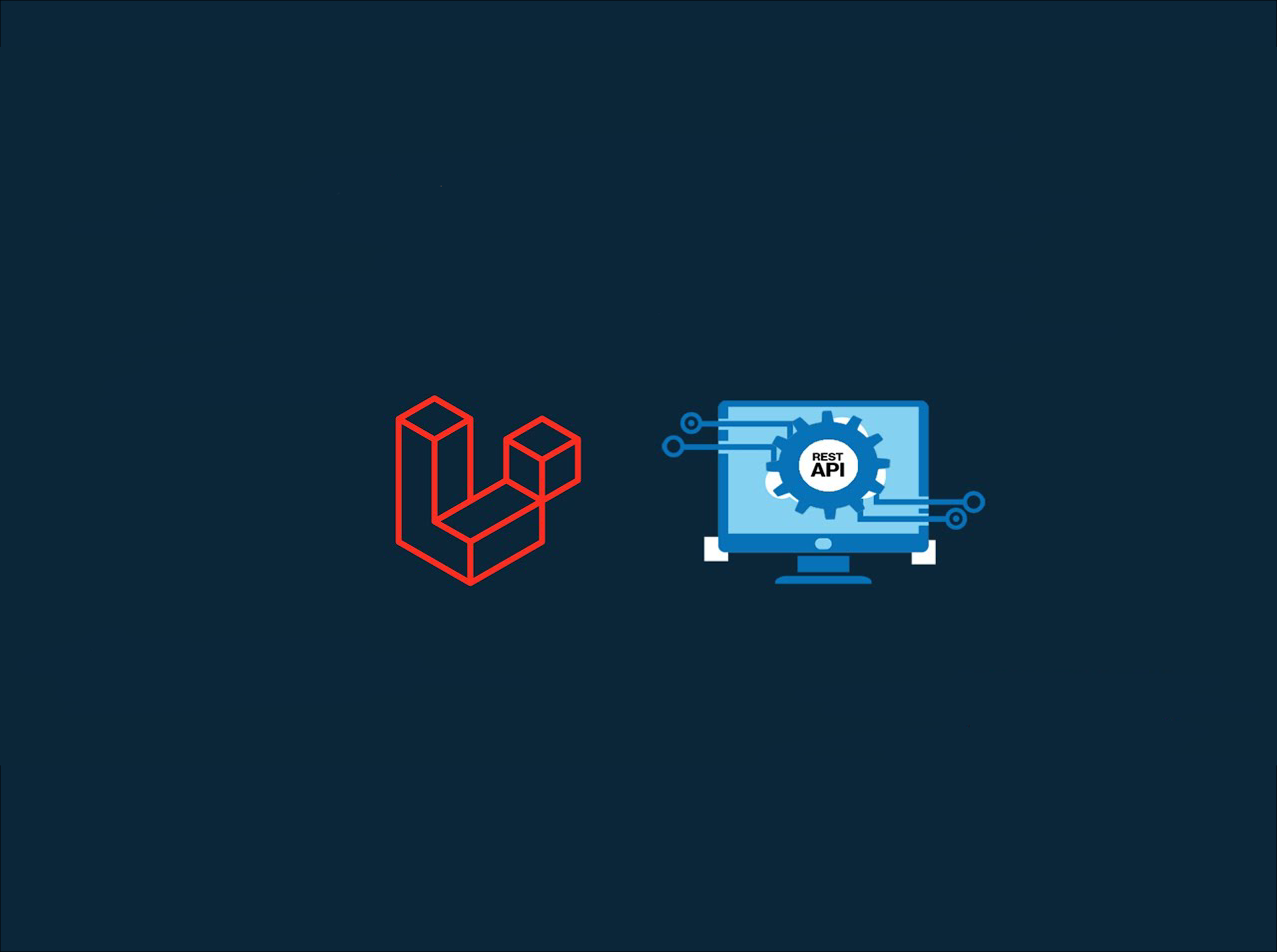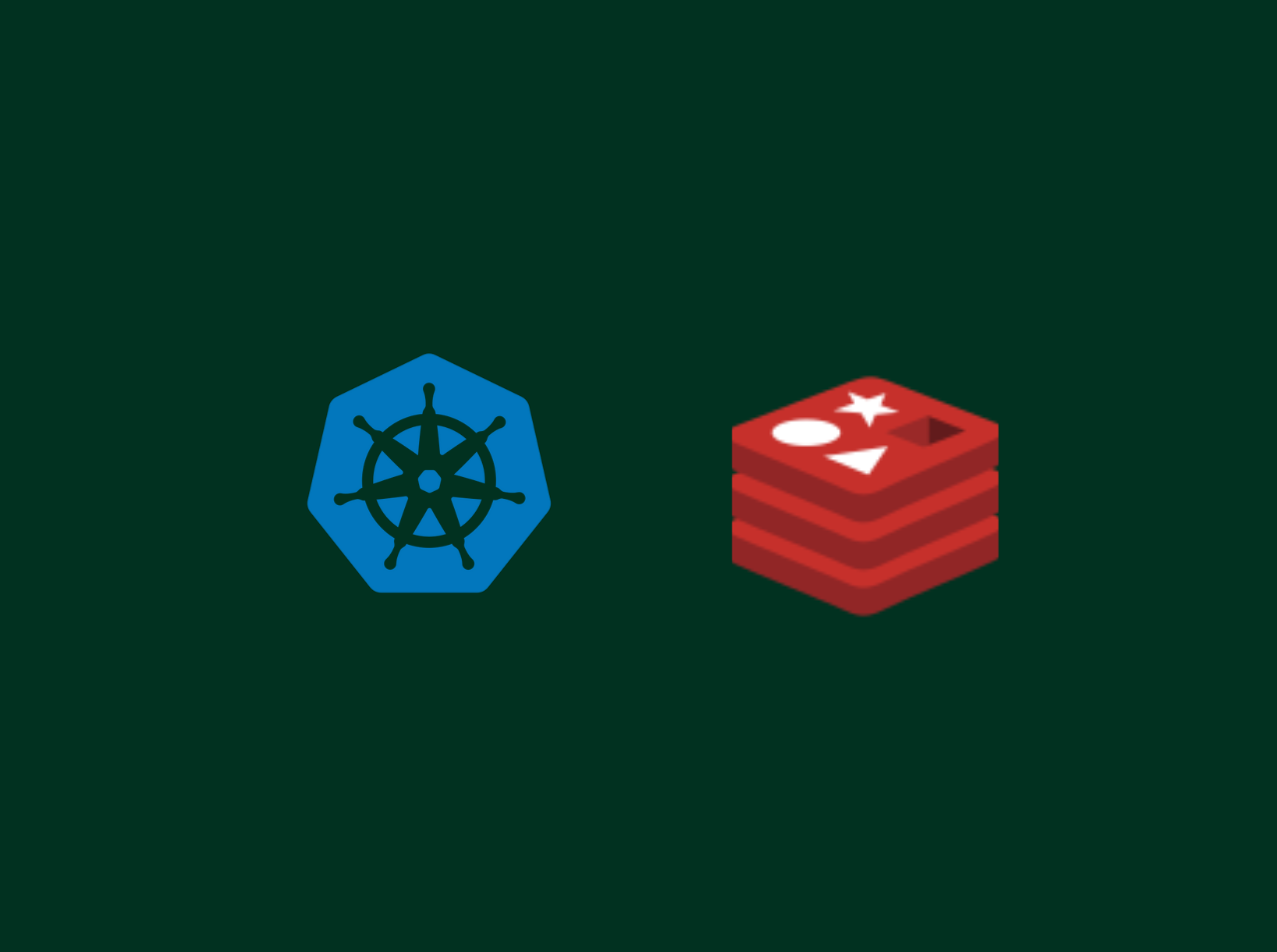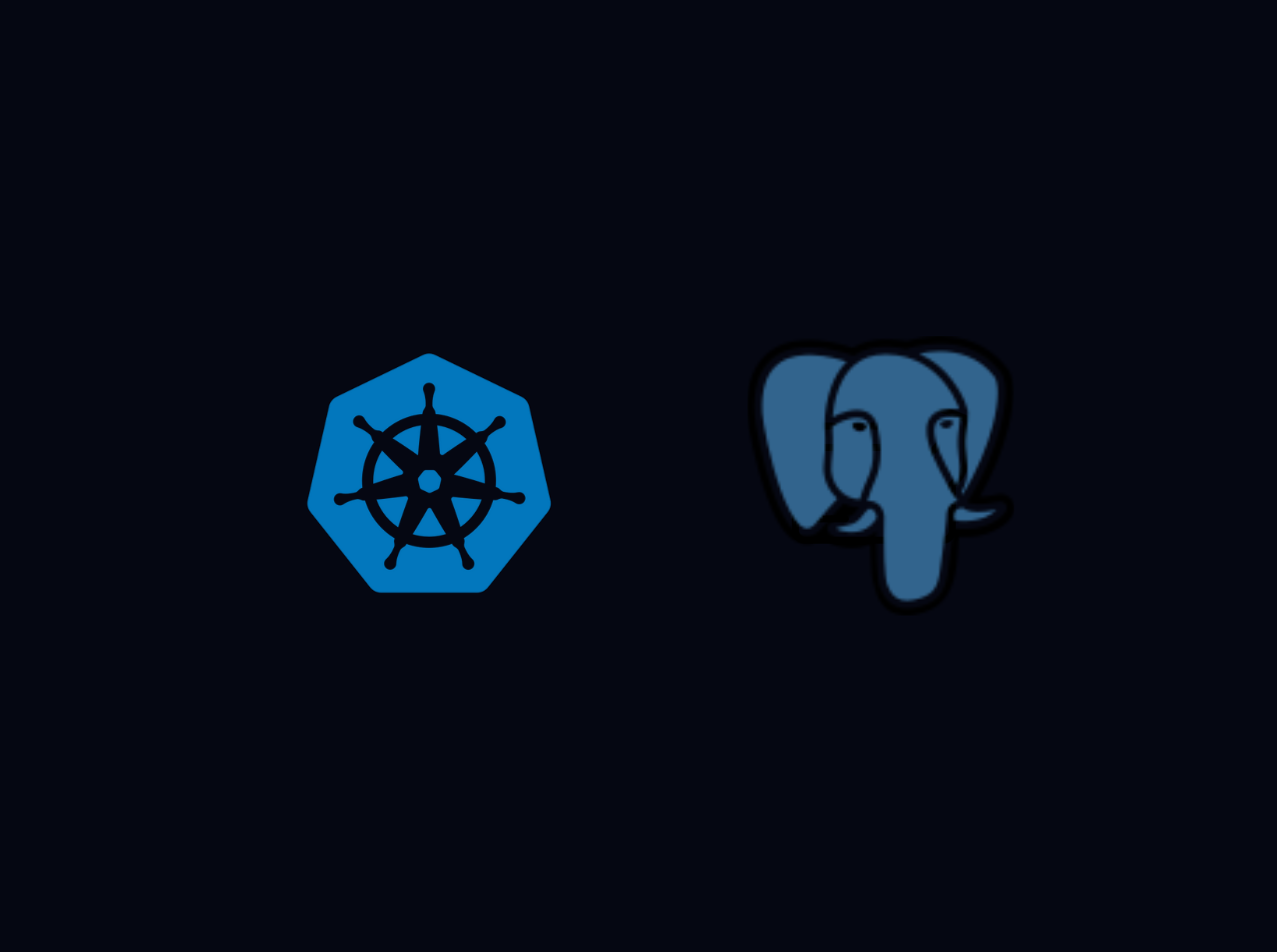Laravel Datatable Tutorial
In this tutorial, we are going to learn how to implement Datatble in Laravel. When we need to visulaize large number of Data with the actions like Edit,Delete Datatable is the easiet way. This Datatable feature provide facilities like: Pagination Multi Column Ordering Instant Search and etc. Prerequisites Laravel To Continue with this tutorial, you should have installed Laravel 8 in your pc. If you are still not installed Laravel in your machine you can configure it from...
Laravel Localization
In this tutorial, we are going to learn how to implement a multilingual website using Laravel. This localization feature provide facility to retrieve strings in various languages by allowing us to support the multiple languages within our application. Prerequisites Laravel To Continue with this tutorial, you should have installed Laravel 8 in your pc. If you are still not installed Laravel in your machine you can configure it from here. Setting up the Project First you need...
Angular authentication with AWS Amplify
In this tutorial, we are going to implement a full fleged serverless Angular authentication using AWS amplify and Angular. In here, user can signup, verifying their email, sign in, and sign out. Here we will use, 1. Use pre-built UI components 2. Call Authentication APIs manually Prerequisites Node.js To Continue with this tutorial, you should have installed Node.js in your pc. If you are still not installed Node.js in your machine you can download it from here. NPM To...
Build Laravel Vuejs like dislike system
Today we are going to build a Like and Dislike system. To implement this application, we use php framework Laravel and Progressive JavaScript Framework Vue.js. Prerequisites Laravel To Continue with this tutorial, you should have installed Laravel 8 in your pc. If you are still not installed Laravel in your machine you can configure it from here. Vue.jS You can refer the official Vue.js documentation from here. Setting up the Project First you need to create a new...
Laravel REST API with Passport Authentication
Today we are going to build a REST API using Laravel and Laravel Passport. To implement API, we use php framework Laravel , Laravel Passport and we use MYSQL to store our data. Prerequisites Laravel To Continue with this tutorial, you should have installed Laravel 8 in your pc. If you are still not installed Laravel in your machine you can configure it from here. Postman To test our API endpoints, you need a API Testing application like Postman. You can download Postman...
Angular Full Calendar with Node.js & MongoDB
In todays's tutorial, we are going to implement Full Calendar with Node.js & MongoDB. To implement API, we use light weight Node.js web application framework Express and we use MongoDB to store our Events data. Prerequisites Node.js To Continue with this tutorial, you should have installed Node.js in your pc. If you are still not installed Node.js in your machine you can download it from here. Mongo DB To Continue with this tutorial, you should have installed Mongo DB...
Laravel custom authentication system
In today's article, I am showing you how to implement custon authentication system in Laravel. Laravel has it's own in-built auth scaffolding which we can roll out with a single command but in here we don't use it here. Default Auth Note:Below Version 6 : You can roll out it by running below command: 1php artisan make:auth Above Version 6 : We have to use two commands, which provides the routes and layouts(views) for authentication endpoints. 123composer require laravel/uiphp artisan...
Deploying a Node.js App to Heroku
In today's tutorial, we are going to build an URL shortner app and deploy it to Heroku. To make the development process easier we'll be using lightweight web framework Express. Prerequisites * Git installed, and configured on your machine Git is a version controlling system that tracks each and every change you did you to files in a project. It keeps records on what the changes were did to files (what was added? what was removed), who made the changes, notes and comments about...
Build a full-stack web application with Nest.js and Angular
In todays's tutorial, we are going to build a full-stack web application using Nest.js and Angular. In here, we'll be building a simple contacts management web application in an Angular and Material Design interface retrieved from a Nest.js RESTful backend. Prerequisites Angular installed on your pc To proceed with this tutorial you need to Angular installed in your local pc. to check, if Angular is installed or not run below command in your terminal: 1ng version To install Angular in...
Build a Product Review REST API with Laravel
In todays's tutorial, we are going to build a product reviews API using Laravel. In this API,Users will be able to add, view, update and delete products and also they will also be able to rate and review a product. We will also be implementing authentication with JSON Web Tokens (JWT) to secure our API. Prerequisites Basic knowledge of Laravel Basic knowledge of REST APIs Creating new project First we need to create a new laravel project. To create new LAravel project run below command...