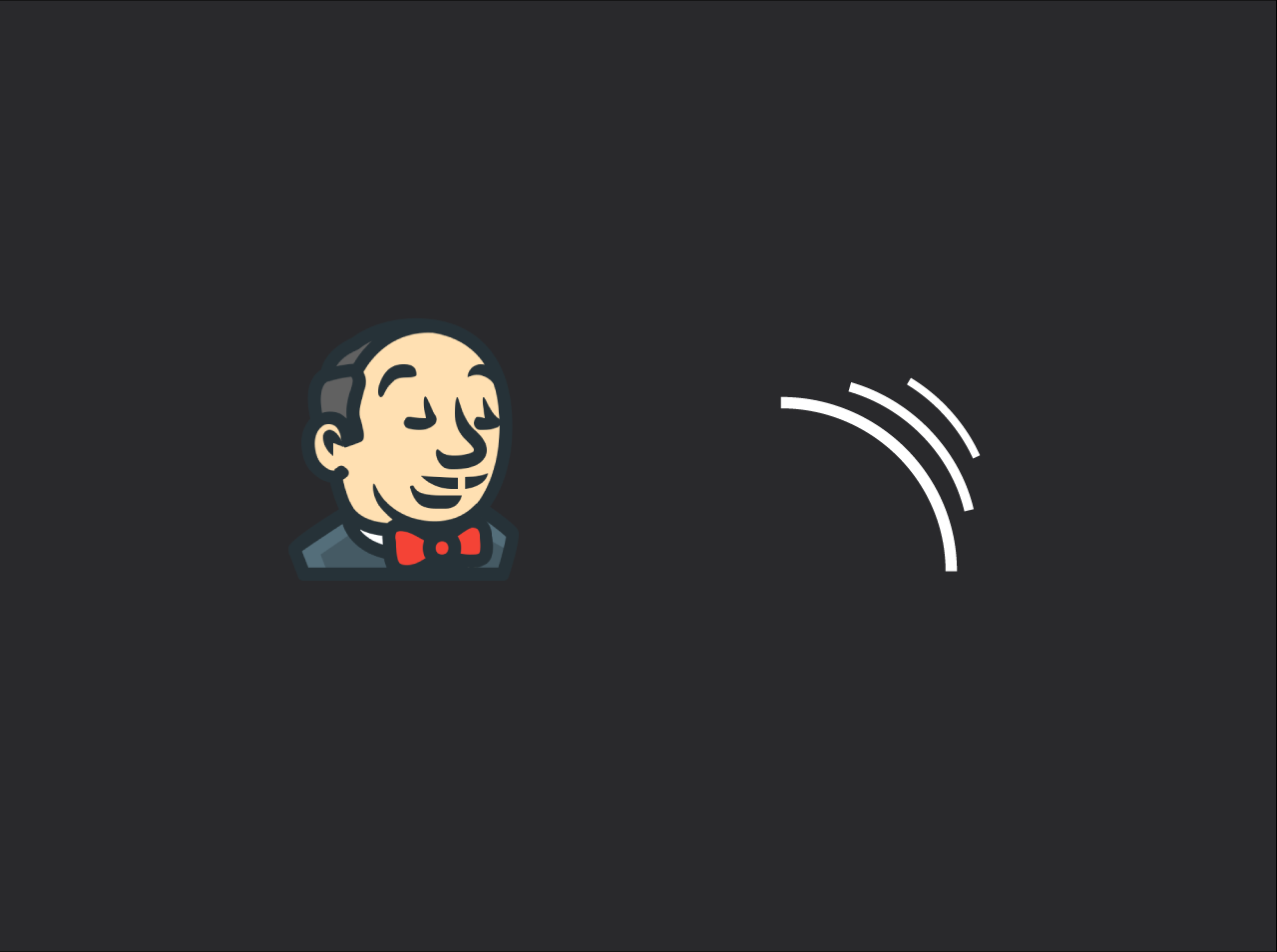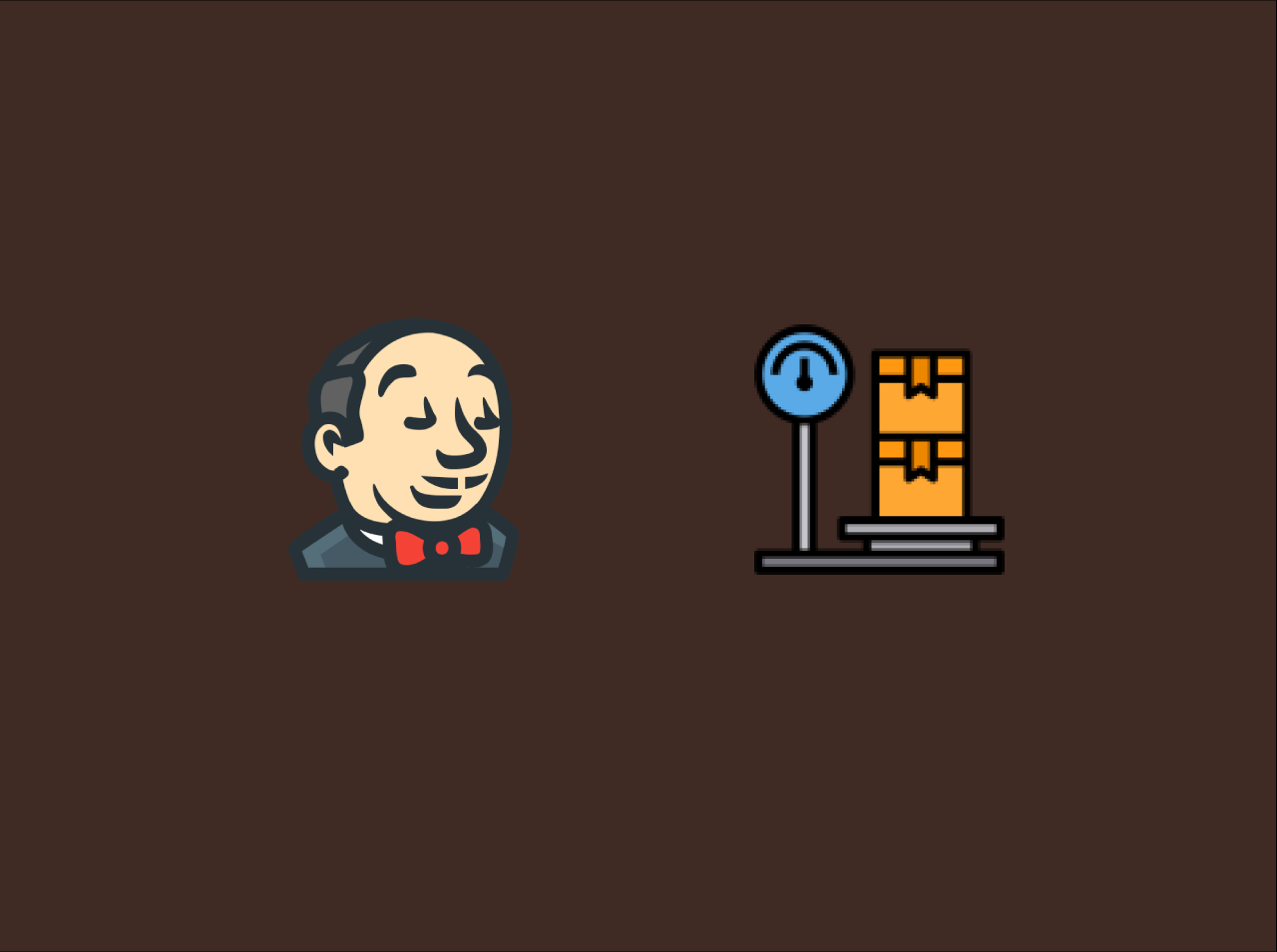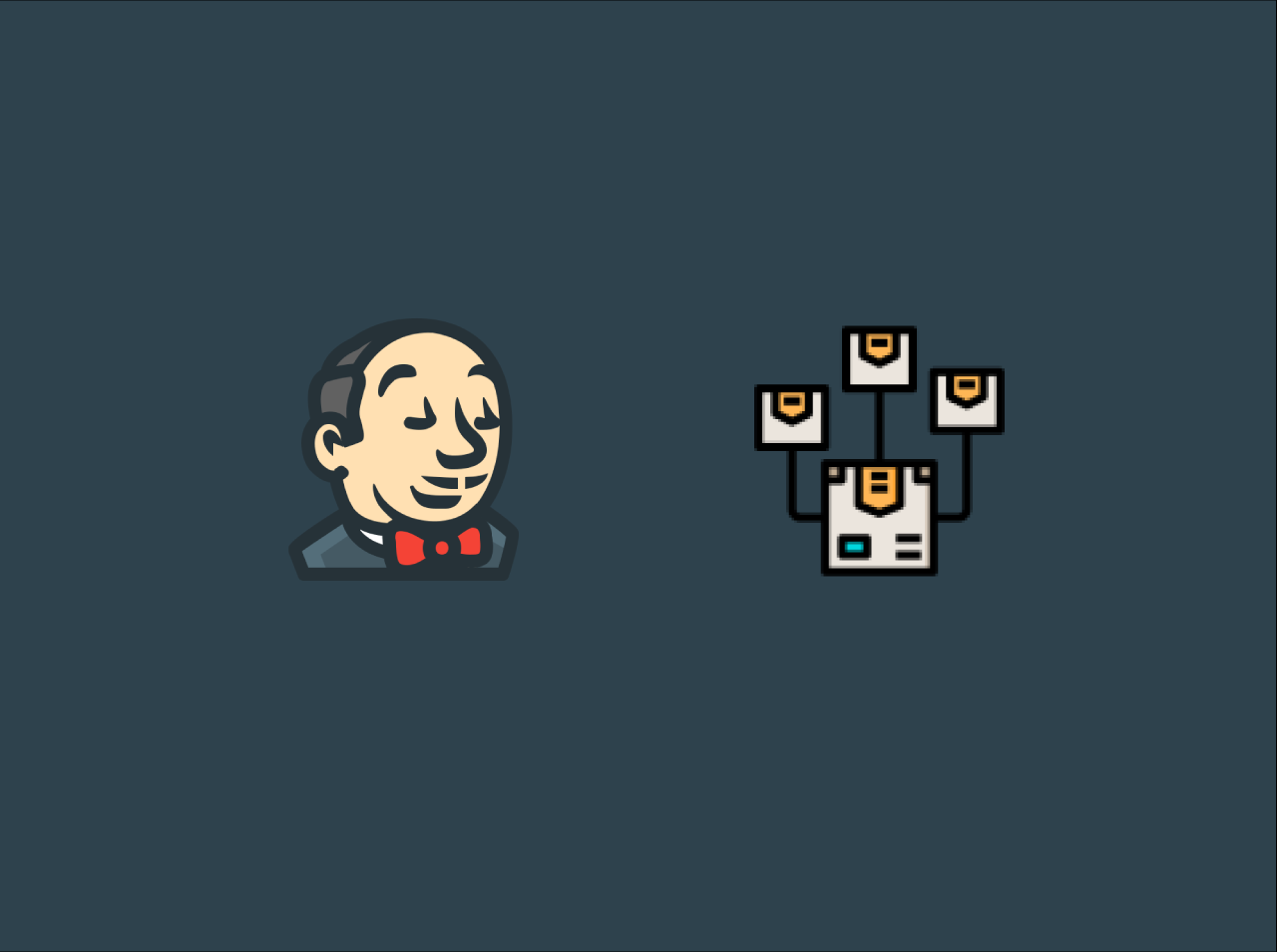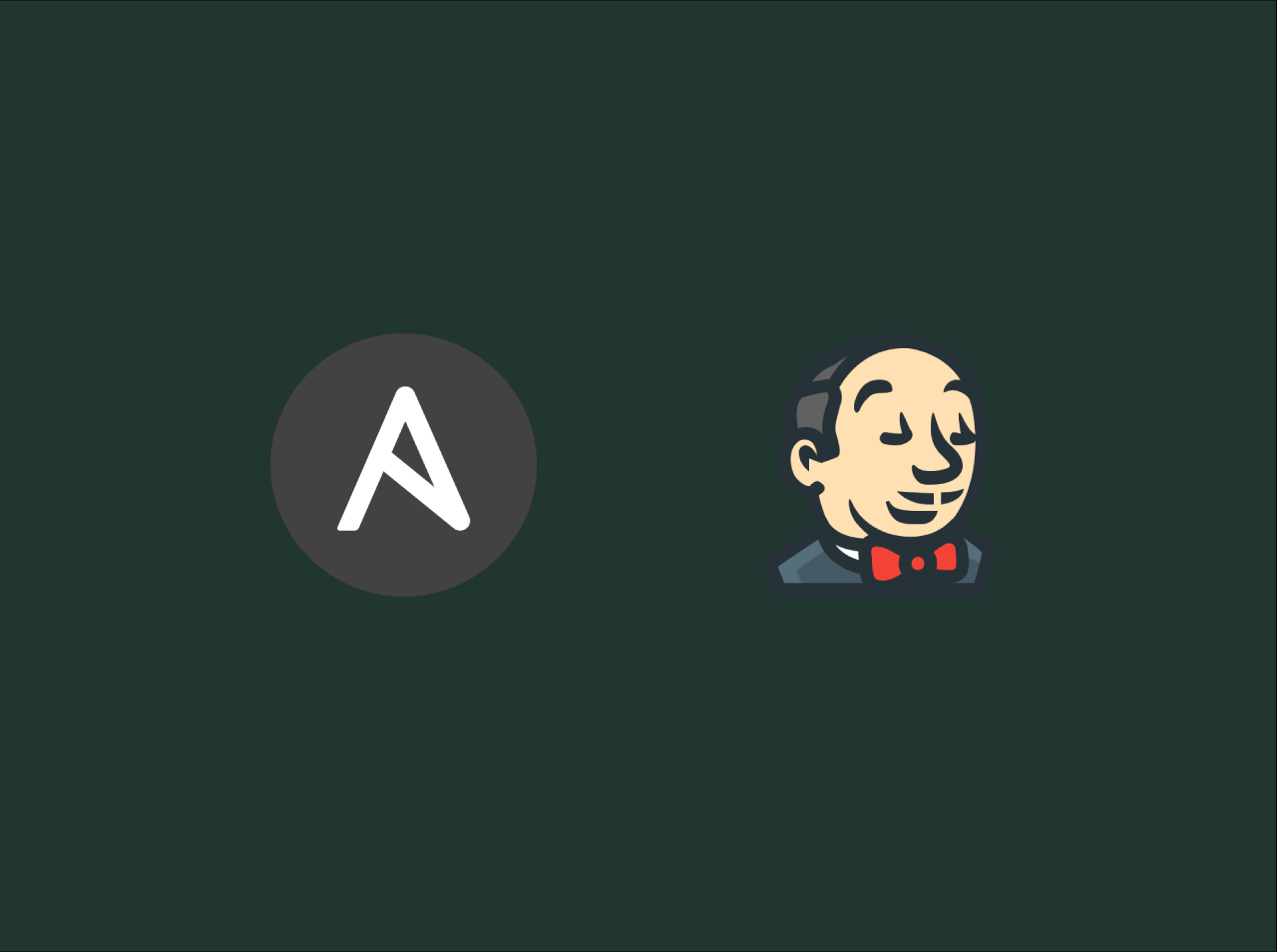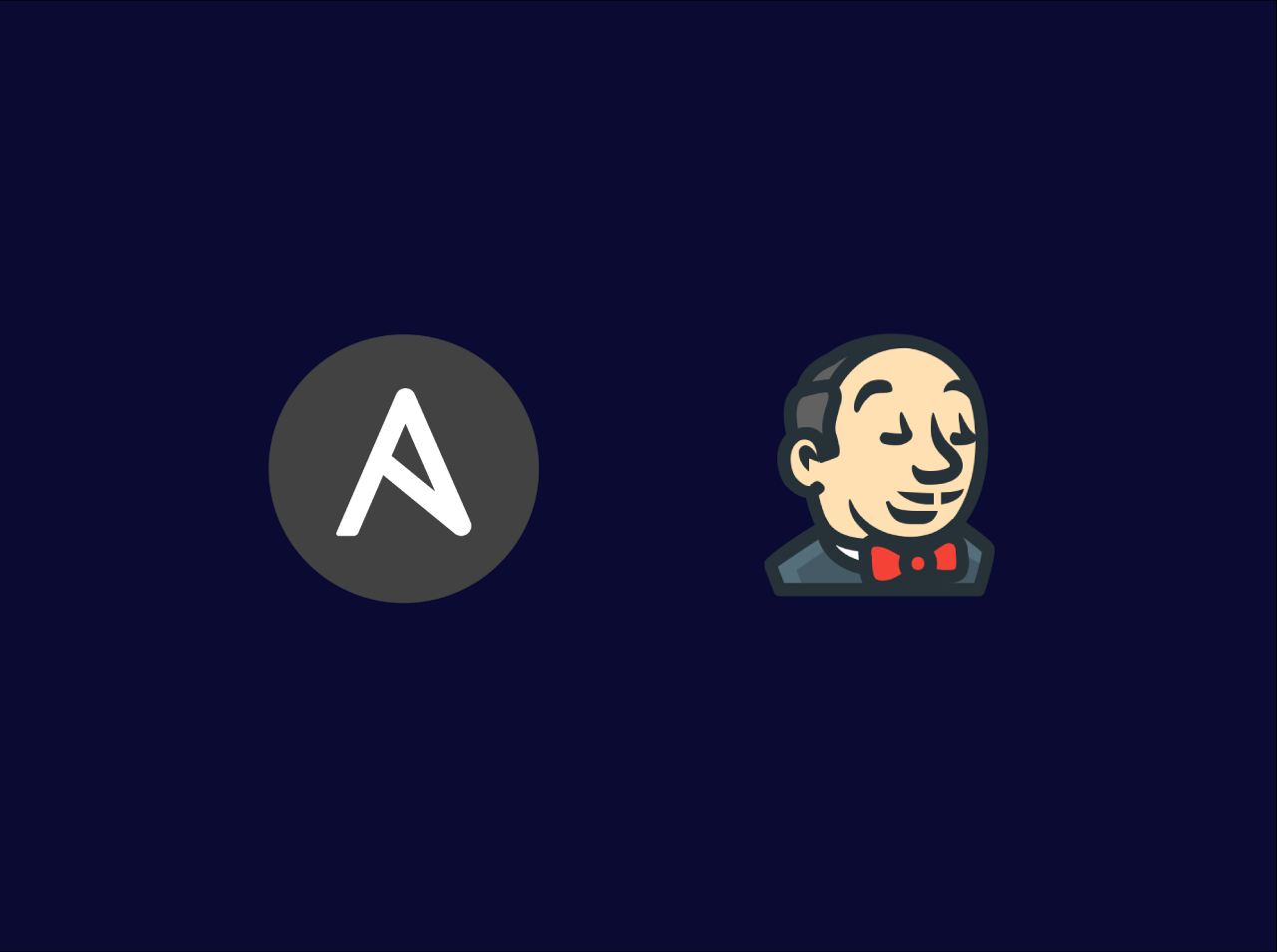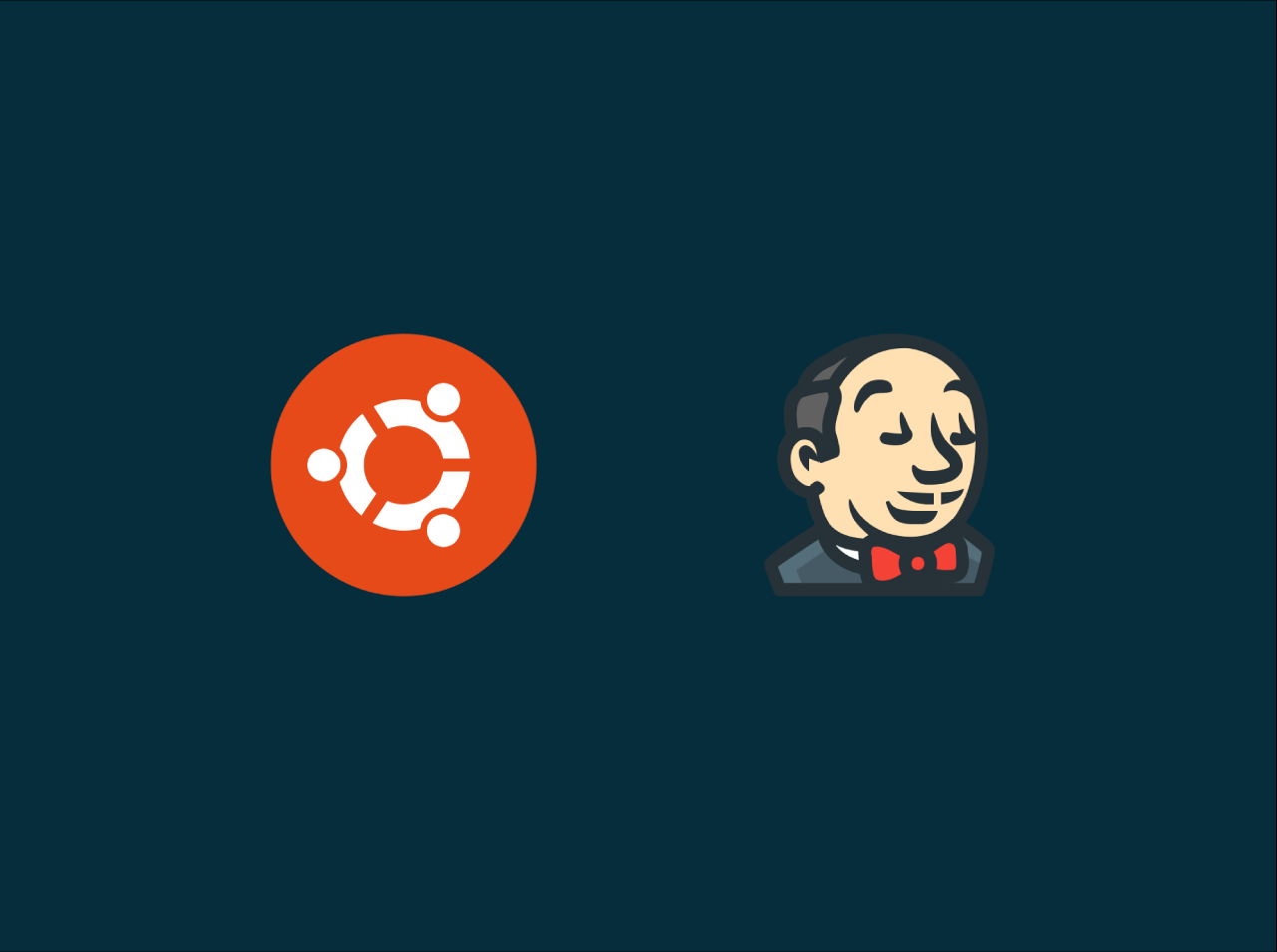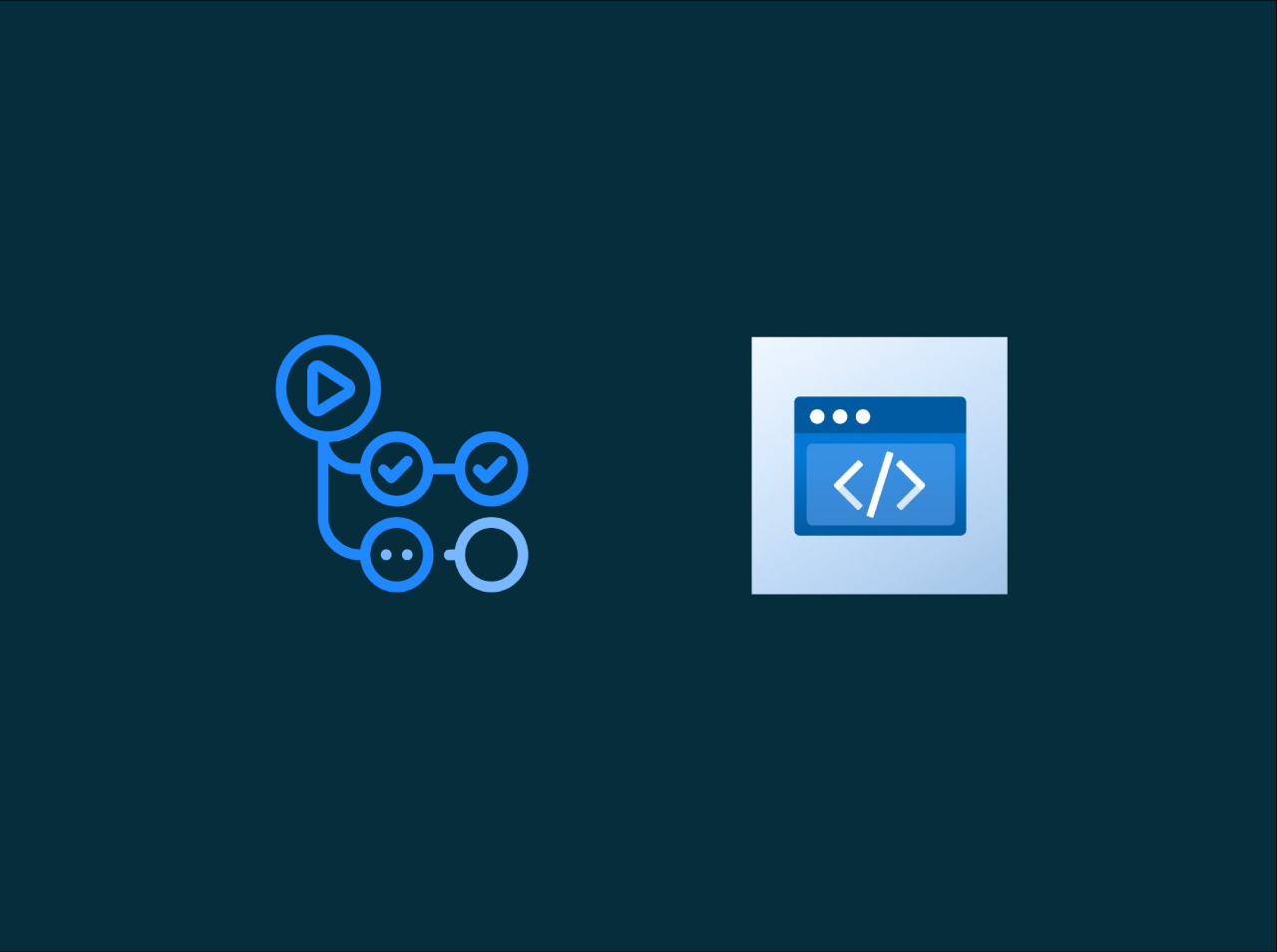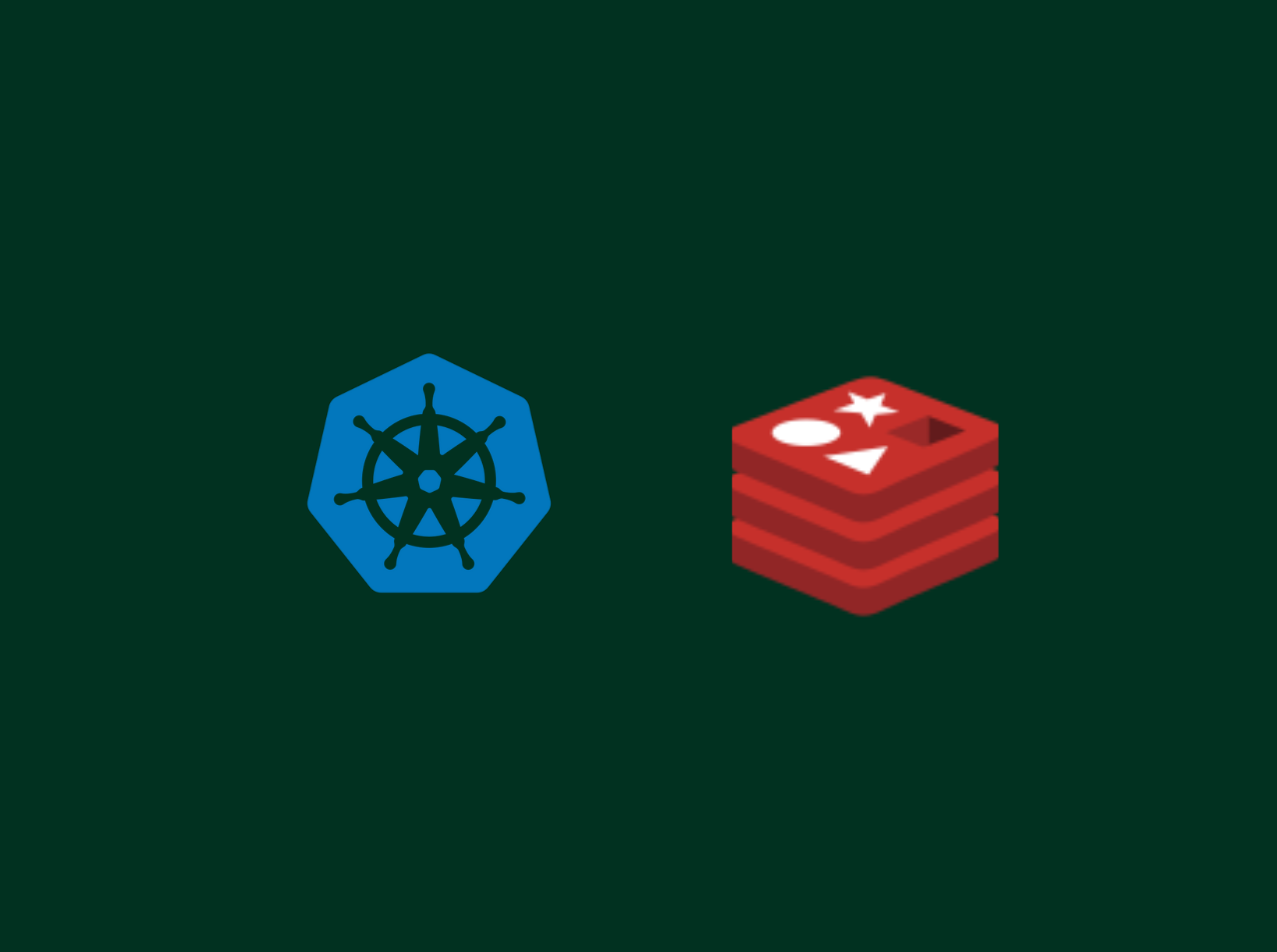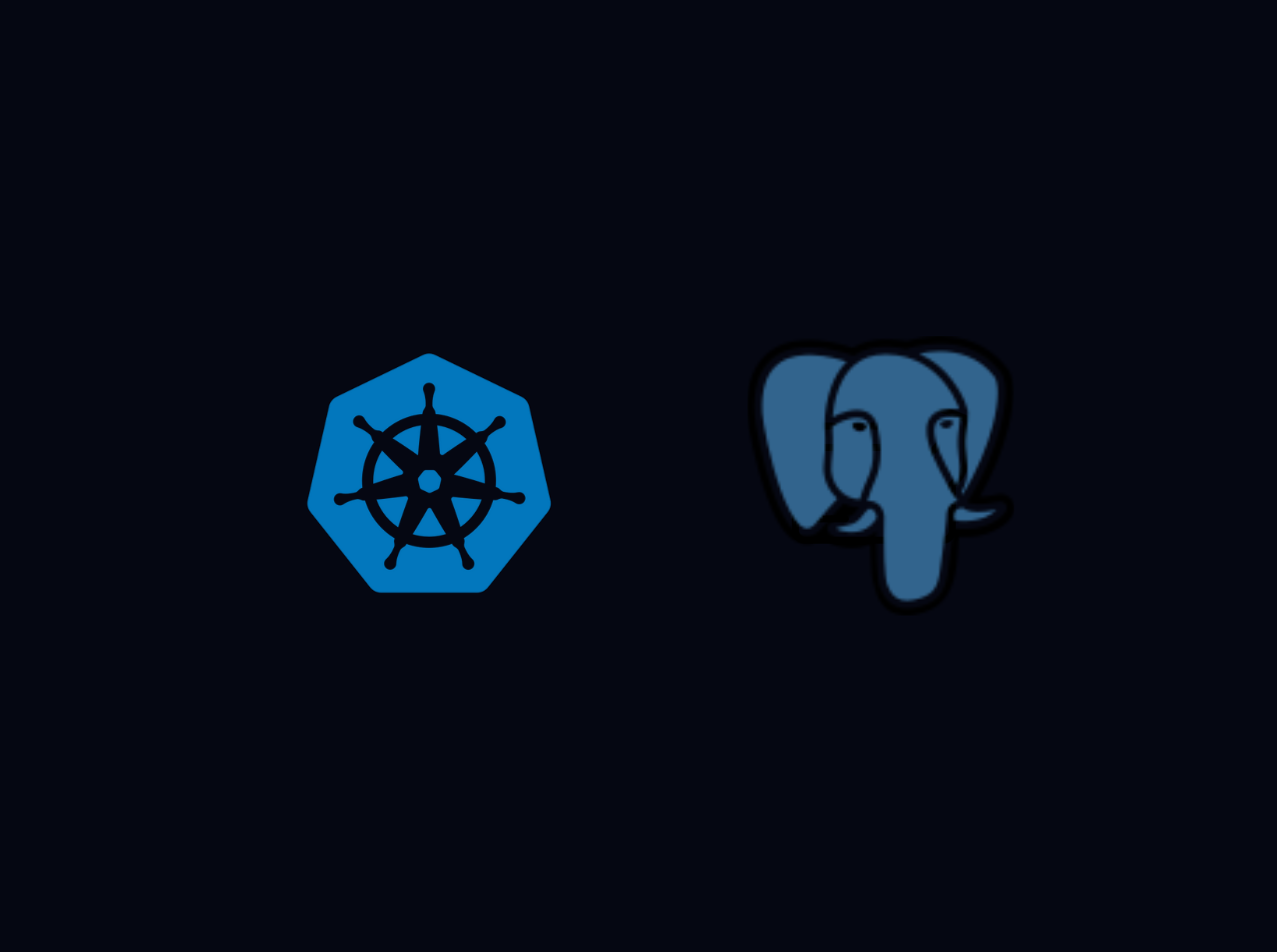How to integrate SonarQube with Jenkins
Jenkins is a continuous integration tool which used to build and deploy applications. SonarQube is a Java based, open-source static code analysis tool. So, in this tutorial we are going to integrate SonarQube with Jenkins. Prerequisites SoanrQube up and running You need a SonarQube server up and running. If you haven't SonarQube server, you can follow this tutorial and set up your SonarQube Jenkins up and running You need a Jenkins server up and running. If you haven't Jenkins server,...
How to install SonarQube on Ubuntu
SonarQube is an Open-Source, Java based Code Analysis Tool. It is used to detect bugs, security vulnerabilities, and other code quality issues. It uses database like MS SQL, Oracle or PostgreSQ for storing analysis results. So, in this tutorial we will use open-source database PostgreSQL. Pre-requistes Instance with at least 2 GB RAM Install Java To configure the SonarQube server, you need to install Java. To install Java, follow the command below: 1sudo apt-get update && sudo...
Deploy Jenkins Agents using EC2 Fleet plugin
Jenkins is a continuous integration tool. It is used to build and deploy applications. Normally, there are number of build projects preconfigured in a Jenkins Server. However by default, all builds will be executed on the same instance that Jenkins is server up & running. This results to reduce your performance of the Jenkins Server. To avoid above problems, Jenkins provides the capability to execute builds on external hosts (called build agents). To fulfill above requiremnt, we are going...
How to configure Jenkins master and slave
In today's tutorial we will learn how to configure Jenkins master and slave. Jenkins is a continuous integration tool. It is used to build and deploy applications not only that it has powerful feature of master slave architecture which enables distributed builds. Prerequisites Jenkins up and running You need a Jenkins server up and running. This will be our master server. If you haven't Jenkins server, you can follow this tutorial and set up your Jenkins Master. This will be the server...
Run Ansible Playbook from Jenkins by Executing Shell Command
In our previous article, we learned how to Ansible to be configured on Jenkins Master to run Ansible job. In this article, we will learn how to run Ansible Playbook through Jenkins by Executing Shell Command. Prerequisites Install Ansible Plugin on Jenkins master We have discussed about this on our previous article Run Ansible Playbook Navigate to Jenkins Dashboard Then click on New Item Then provide a name for Enter an item name field & choose Freestyle project option Then click on...
Run Ansible Playbook from Jenkins
In our previous articles, we learned how to install Jenkins and Ansible and how to play with them. In this article, We are going to learn how to run Ansible Playbooks from Jenkins. You can run the Ansible playbook through Jenkins in multiple ways. In this tutorial we are going to learn about the default method which is best and the recommended method that Ansible to be configured on Jenkins Master to run Ansible job. Prerequisites Jenkins Server up and running You can follow this...
How to install Ansible on Ubuntu
In this article, We are going to learn how to install Ansible on Ubuntu. Ansible is a powerful automation and remote management tool that allows you to administer all your remote machines. It is cross-platform and can work on most machines with no requirements for additional software and also offers security by utilizing SSH and Python on remote machines to execute specified tasks. It supports two methods for managing remote machines: Ad hoc commands: This is the most common method...
Getting Started with Laravel in CodeLobster IDE
In this article, We are going to learn how to getting started with Laravel in CodeLobster IDE. Codelobster helps you to make a local Laravel installation quickly and effortlessly. There is no need to use the command line or download and run VirtualBox and Homestead virtual machine, which is larger than 2 GB. Prerequisites Professional programmers use it widely in their projects, so beginners also need to learn Laravel as soon as possible. For the work we need our IDE and the latest...
How to install Jenkins on Ubuntu-20-04
In this article, We are going to learn how to install Jenkins on Ubuntu 20-04. Jenkins is an Open Source Continuous Integration tool that written in Java. It is a free software that can be used to build, test, and deploy software. In this article I will explain how to install Jenkins on Ubuntu 20.04 as a standalone service. Installing Java Jenkins is written in Java and requires Java 8 or later to be installed on the system. We’ll install OpenJDK 11 , the open-source implementation of...
Deploy static website to Azure Web App using Github action
In this article, We are going to learn how to deploy a static website to Azure Static Web App using Github Action. Azure Static Web App is a web application that is hosted on Azure. It is a free service that allows you to host your website on Azure and get it to work with your Github Action workflow. Prerequisites GitHub Repository Azure Account Create a Static Web Application 1. Go to Microsoft Azure Web Portal 2. Select Static Web App 3. Select "Create" 4. In the Basics tab,...