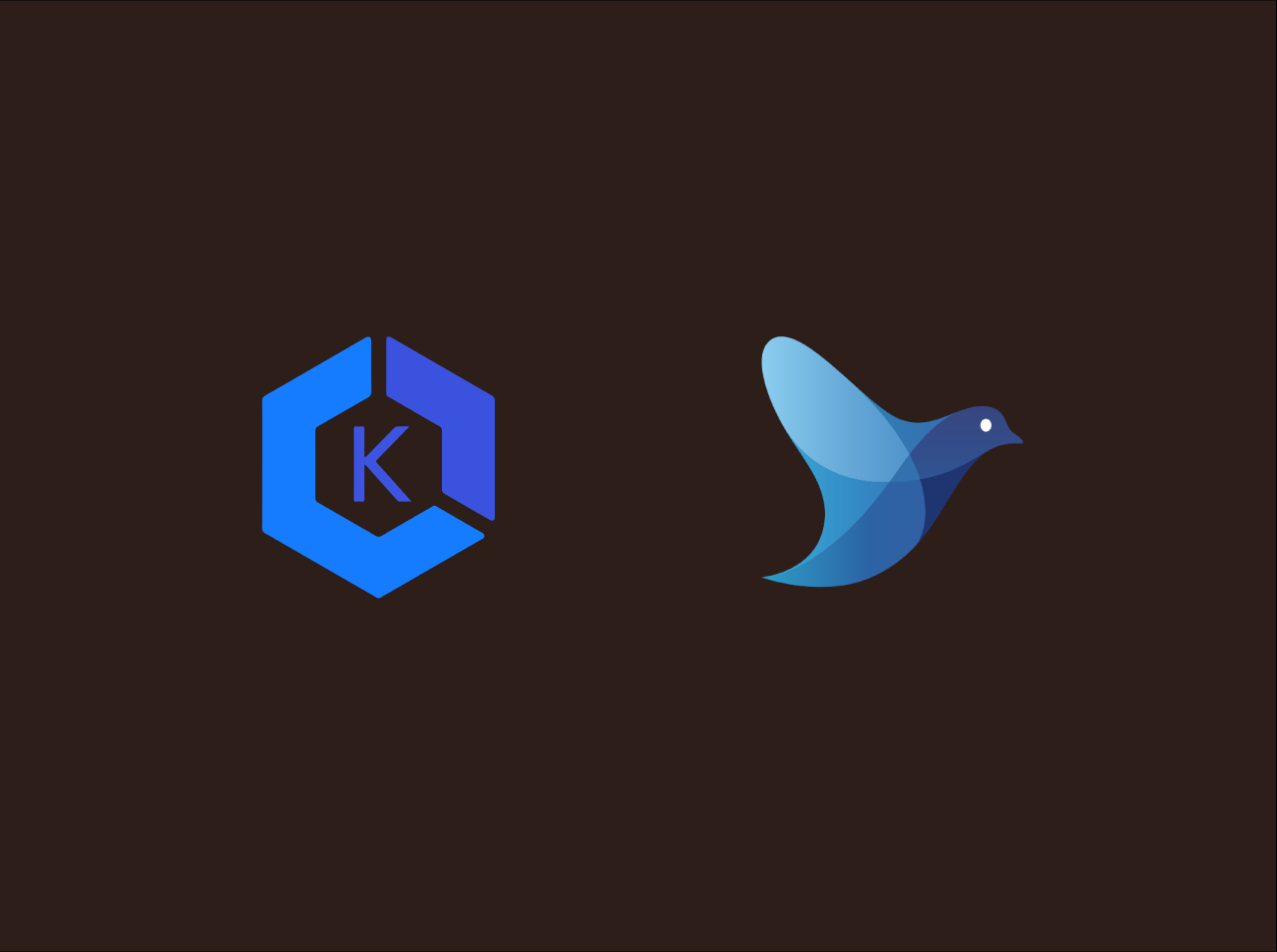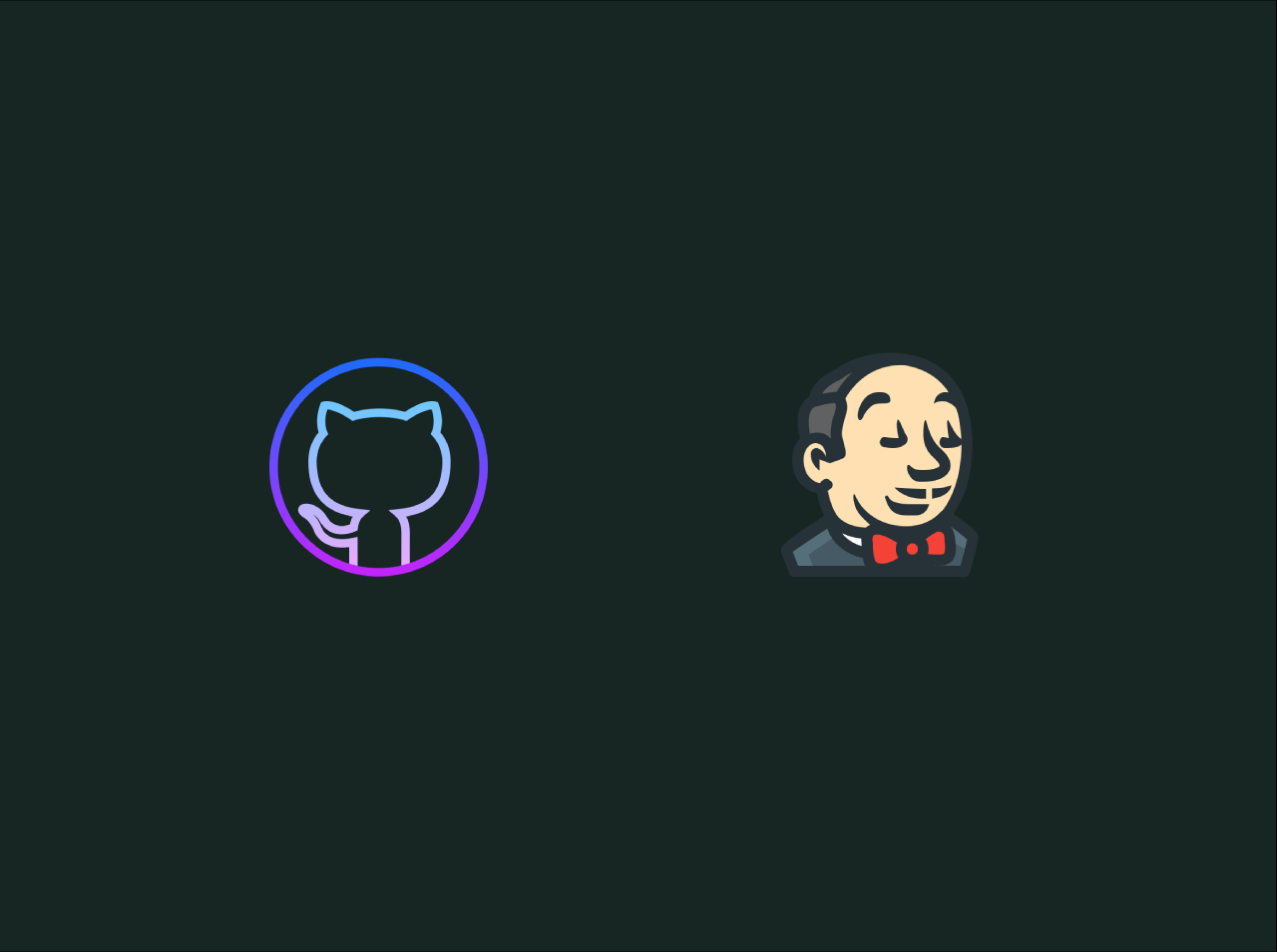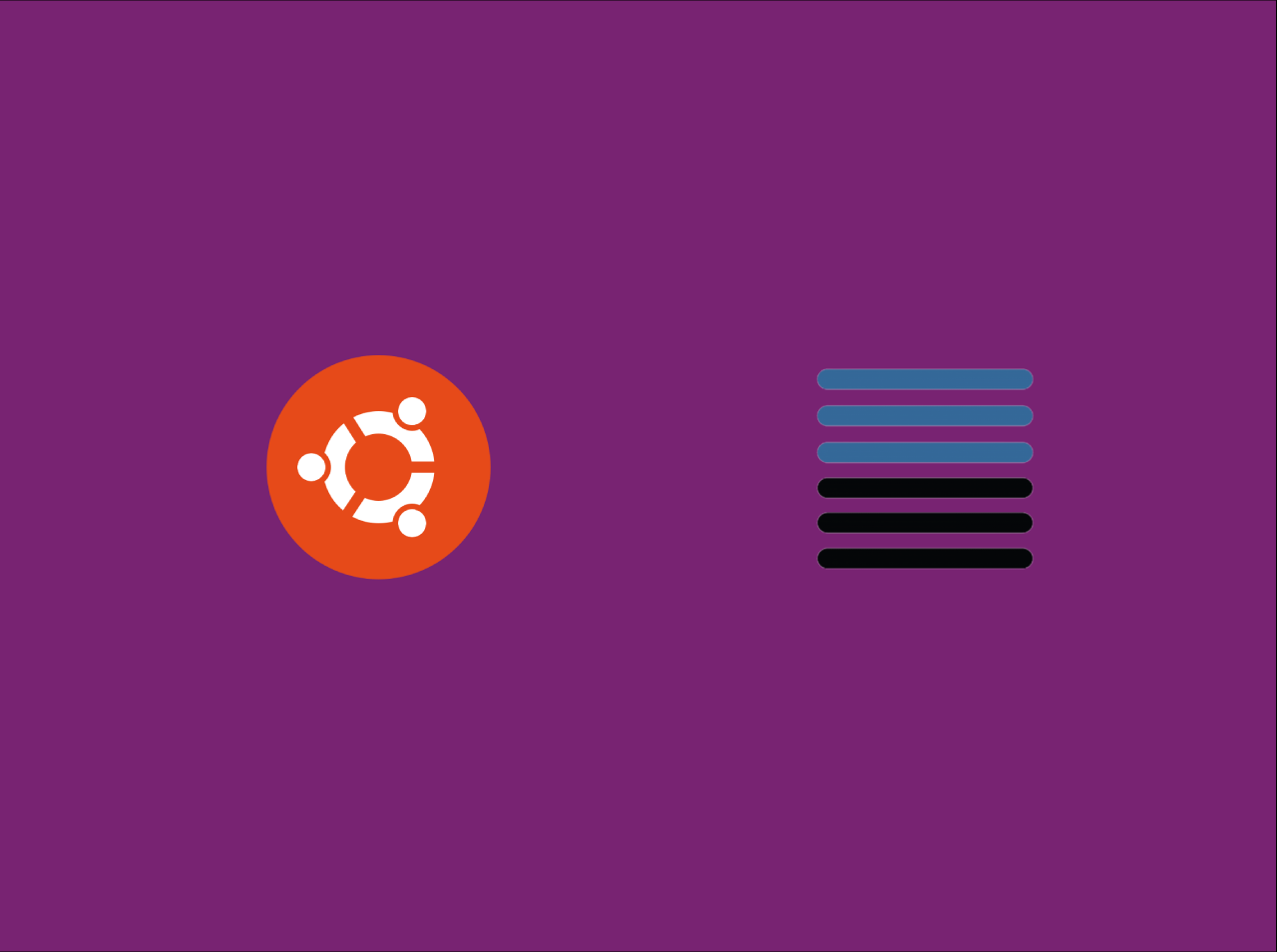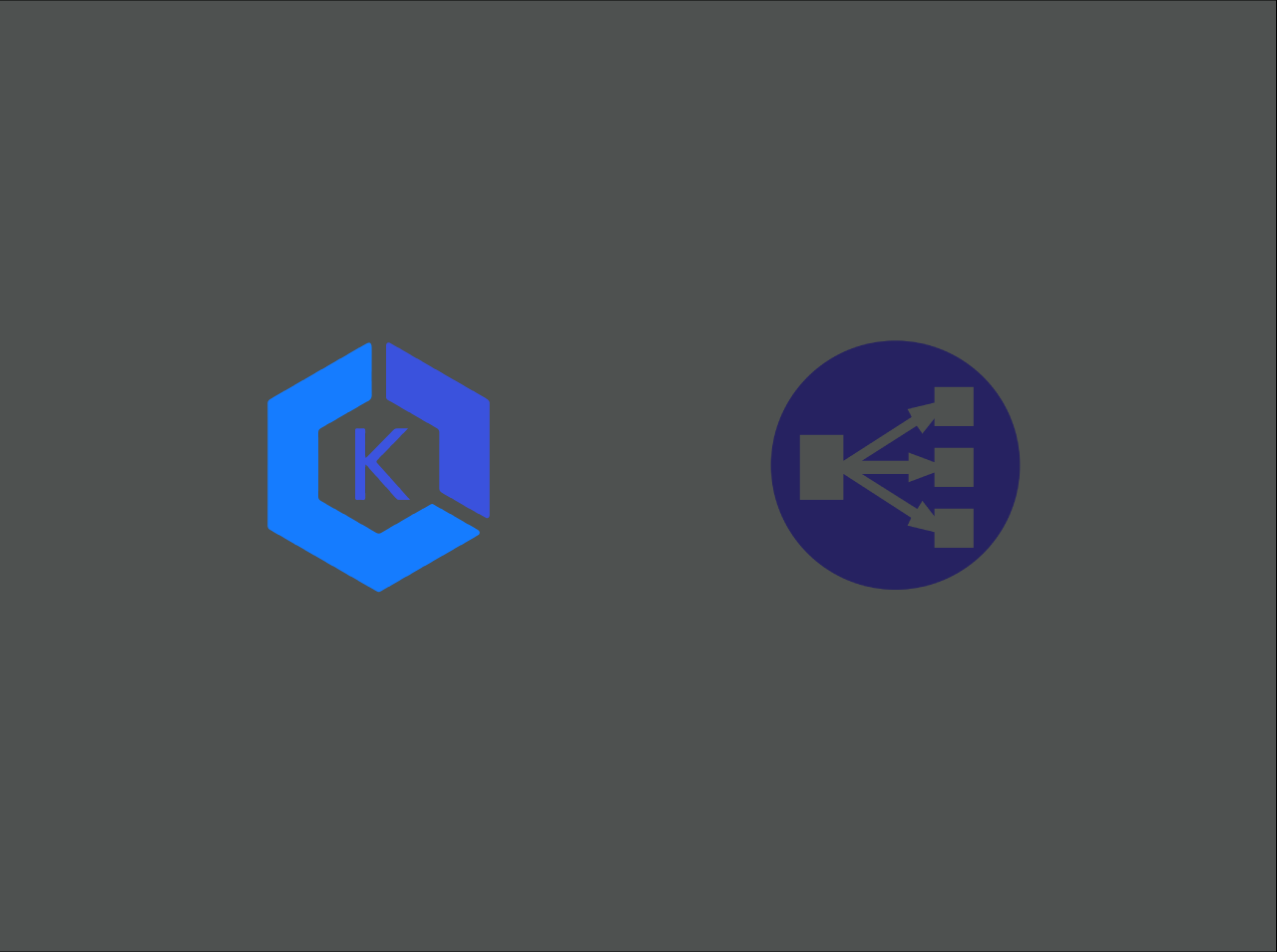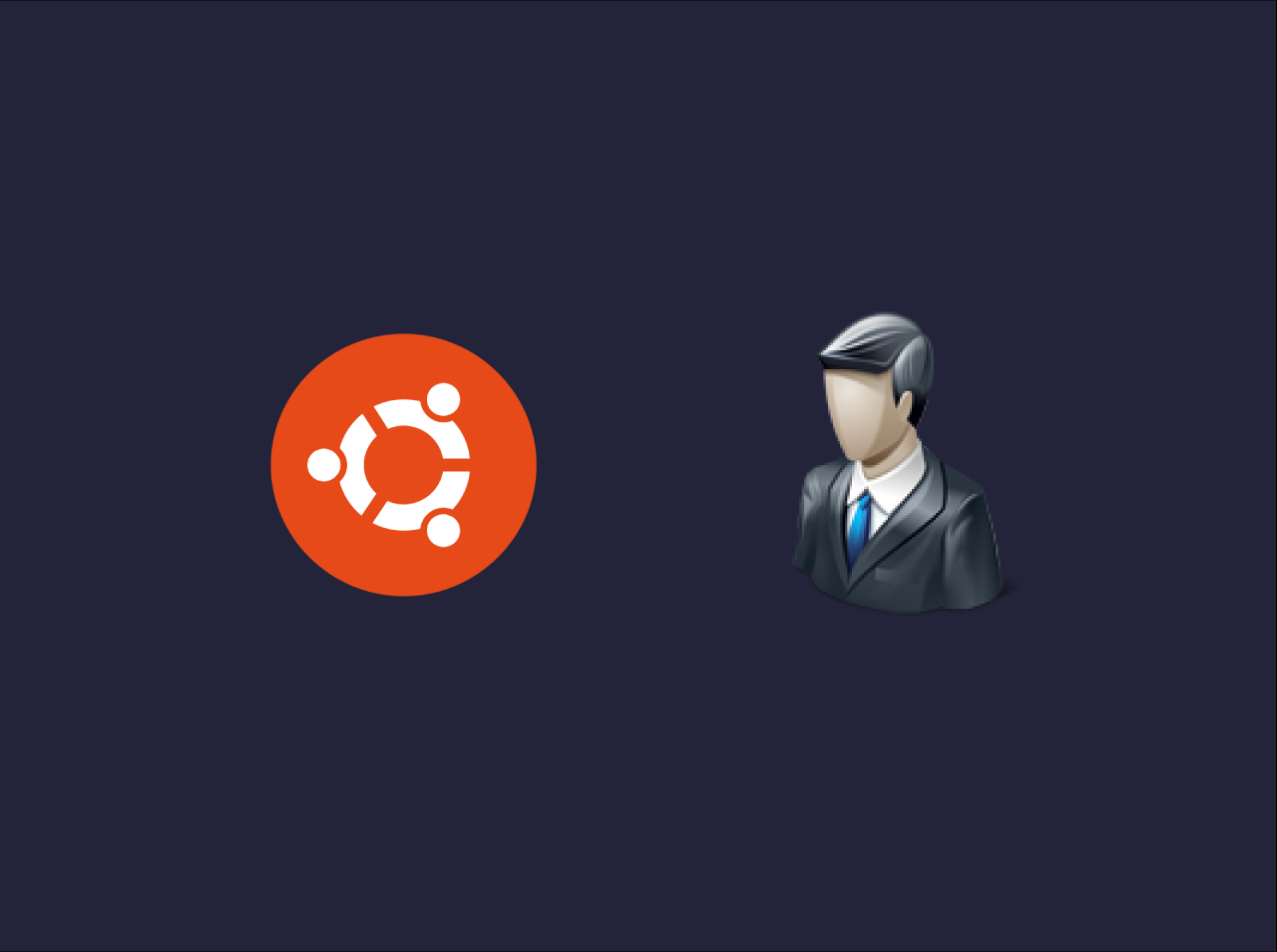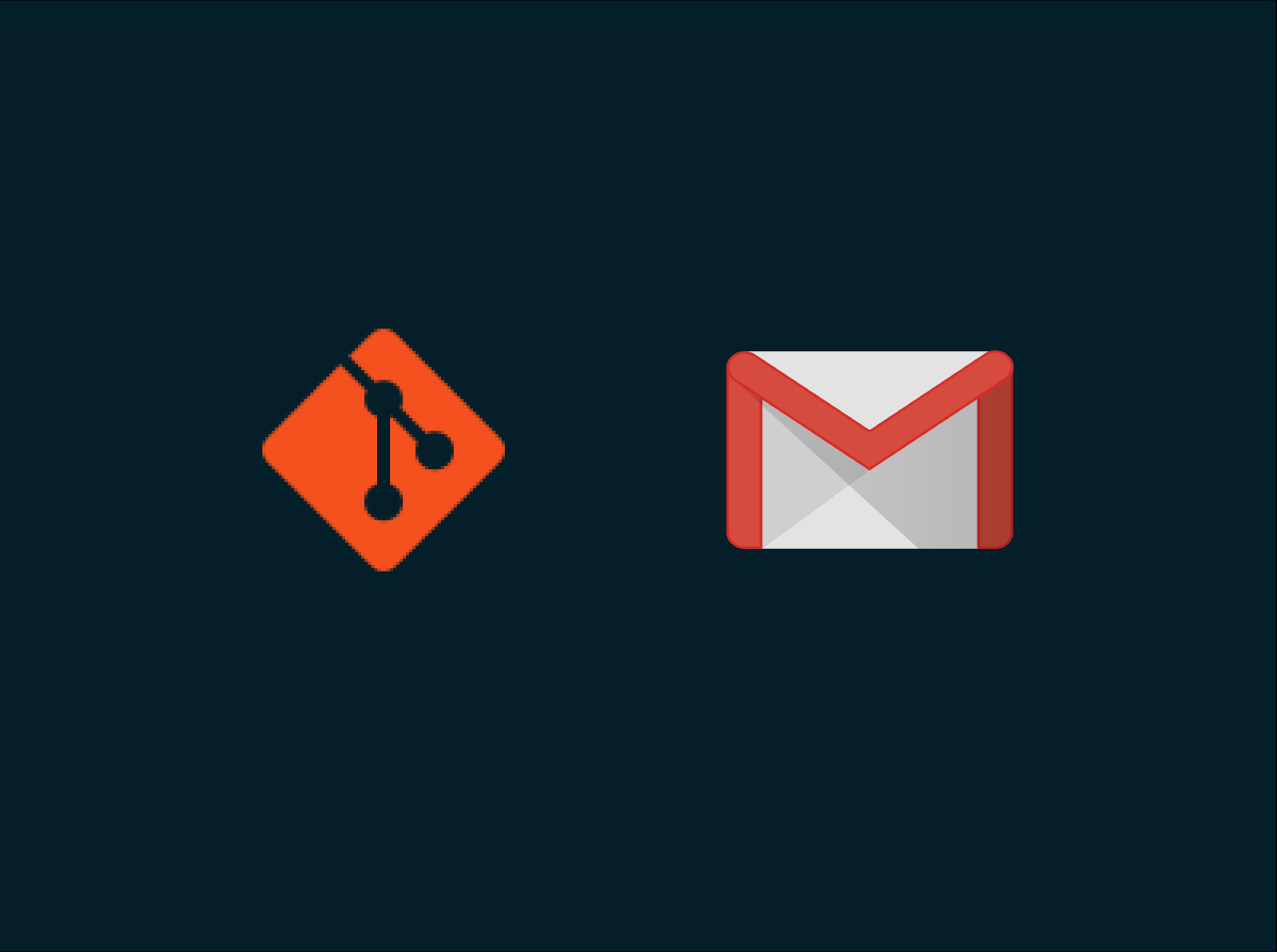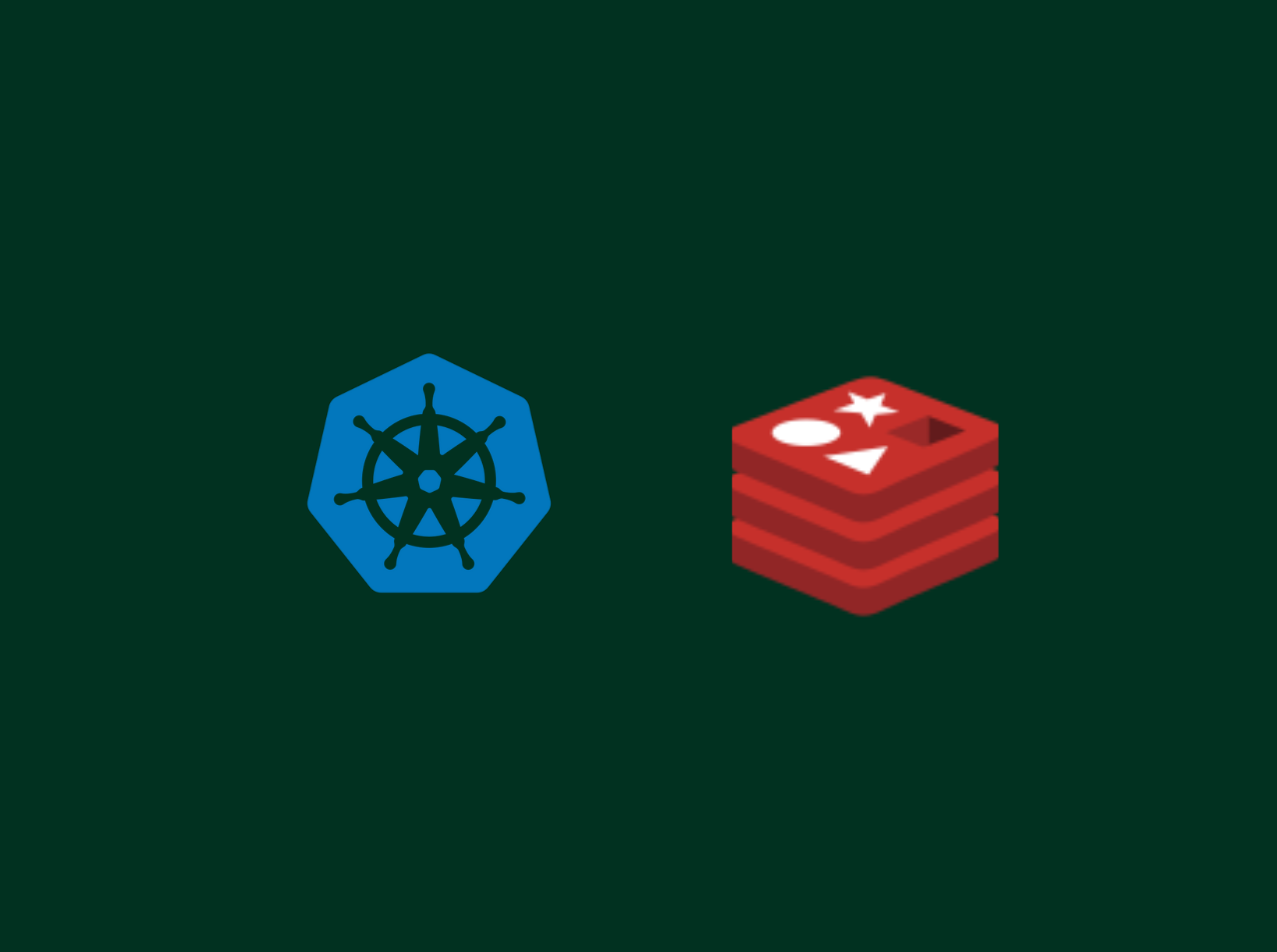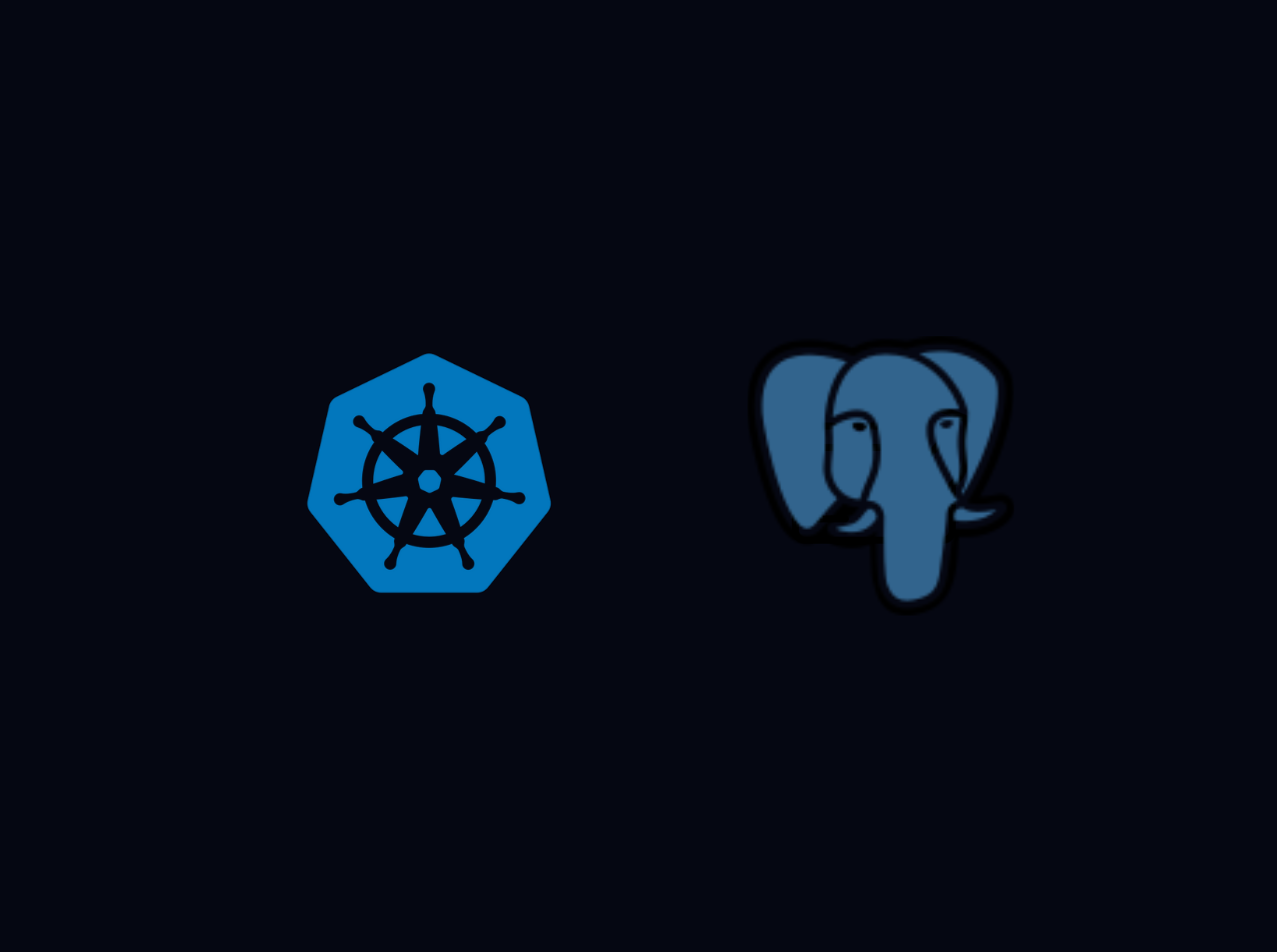How to upgrade Jenkins to latest version
In this short article, we will learn how to upgrade Jenkins to latest version. Log in to your Linux machine and let's get started. Stop Jenkins service First, we need to stop the Jenkins service. Run the following command to stop the Jenkins service. 1sudo systemctl stop jenkins Change work directory Change working directory to the Jenkins war file location. Run the following command to change the working directory. 1cd /usr/share/java Some times, the Jenkins war file location will...
Cloudwatch Container Insight in depth
In our previous article, we learned how to setup cloudwatch container insights for our eks cluster using Fleuntd. In this article, we will learn how to work with log groups and metrics cloudwatch container insights in depth. Let's get started. Prerequisites You need to have an EKS cluster with Clouwatch Container Insights enabled. If you don't have one, you can follow this article to setup cloudwatch container insights for your eks cluster. Access to Clouwatch Dashboard To access...
Setup Cloudwatch Container insights for EKS Cluster using Fluentd
In today's article, We going to learn to how to enable AWS CloudWatch feature to your EKS cluster with the help of Fluentd. This will help you to monitor, isolate, and diagnose performance issues for your containerized applications. It provides near real-time visibility into resource utilization, application performance, and host health of your Amazon Elastic Kubernetes Service (EKS) clusters and the nodes they run on. Create a EKS Cluster Before we start, we need to create a EKS cluster....
How to deploy cluster Autoscaler in AWS EKS
In today's article, I will show you how to deploy Cluster AutoScalar on AWS EKS cluster. Cluster Autoscaler is a tool that automatically adjusts the size of a Kubernetes cluster in response to workload demand. It works by periodically evaluating the resource utilization of the pods running on the cluster and comparing it to the target utilization set by the user. If the actual utilization exceeds the target, Cluster Autoscaler will spin up additional nodes in the cluster to accommodate the...
Setup GitHub Webhook for Jenkins
In today's article, I will talk about how to set up a GitHub webhook for Jenkins. This is really useful when you need to trigger a Jenkins job when a new commit has been pushed to your GitHub repository. Tgithub webhook secret, his method is really useful to automate your CI/CD pipeline and enhance the efficiency of building, testing, and deploying your code. Let's get started. Prerequisites Jenkins Server If you don't have a Jenkins server, you can follow this article to set up your own...
How to install Nexus repository on Ubuntu
In today's article, I will talk about how to install Nexus repository manager on Ubuntu. Nexus, helps you to to collect, retrieve, manage our artifacts. Let's get started. Install Java First, we need to install Java. If you already have Java installed, you can skip this step. You can install Java by running the following command: 1sudo apt install openjdk-8-jre-headles You can check the Java version by running the following command: 1java -version Now we have finished installing Java....
How to install AWS LoadBalancer Controller on EKS cluster
In today's article, I will show you how to install AWS LoadBalancer Controller on EKS cluster along with fixing some common issues. This controller help to manage Elastic Load Balancers for a Kubernetes cluster. Let's get started. Prerequisites Before you start, we need following things: An existing Amazon EKS cluster eksctl installed kubectl installed Create IAM OIDC provider Firstly, you need to create an IAM OIDC provider for your cluster, this helps to verify the identity of the...
How to hide a particular user from Ubuntu login screen
In this article, I will show you how to hide a particular user from Ubuntu login screen. If your system uses AccountService, you cannot hide user from greeter screen by editing lightdm. So do it, there is a very simple process and you can do it in a few minutes. Let's get started. Check AccountService is exists Before you start, you need to check whether your user is exists in AccountService or not. To do this, you need to run the following command: 1ls...
Your current user or role does not have access to Kubernetes objects on this EKS cluster
Once you’ve deployed an EKS cluster, and try to view this in the AWS Console, sometimes you may see the following message in your console: "Your current user or role does not have access to Kubernetes objects on this EKS Cluster" This happen because your AWS user account doesn't have access to the Kubernetes control plane. This because of when you create an Amazon EKS cluster, the IAM user or role who is created the the cluster is automatically granted system:masters permissions in the...
How to Configure Git Username and Email Address
Git is a distributed version control system that’s widely used by most software teams today. Git allows you to set a global and per-project username and email address. In this article we are going to see how to configure git username and email address. Set the username/email gloablly The global git username and email address are associated with commits on all repositories on your system that don’t have repository-specific values. To configure the global username and email address, run the...