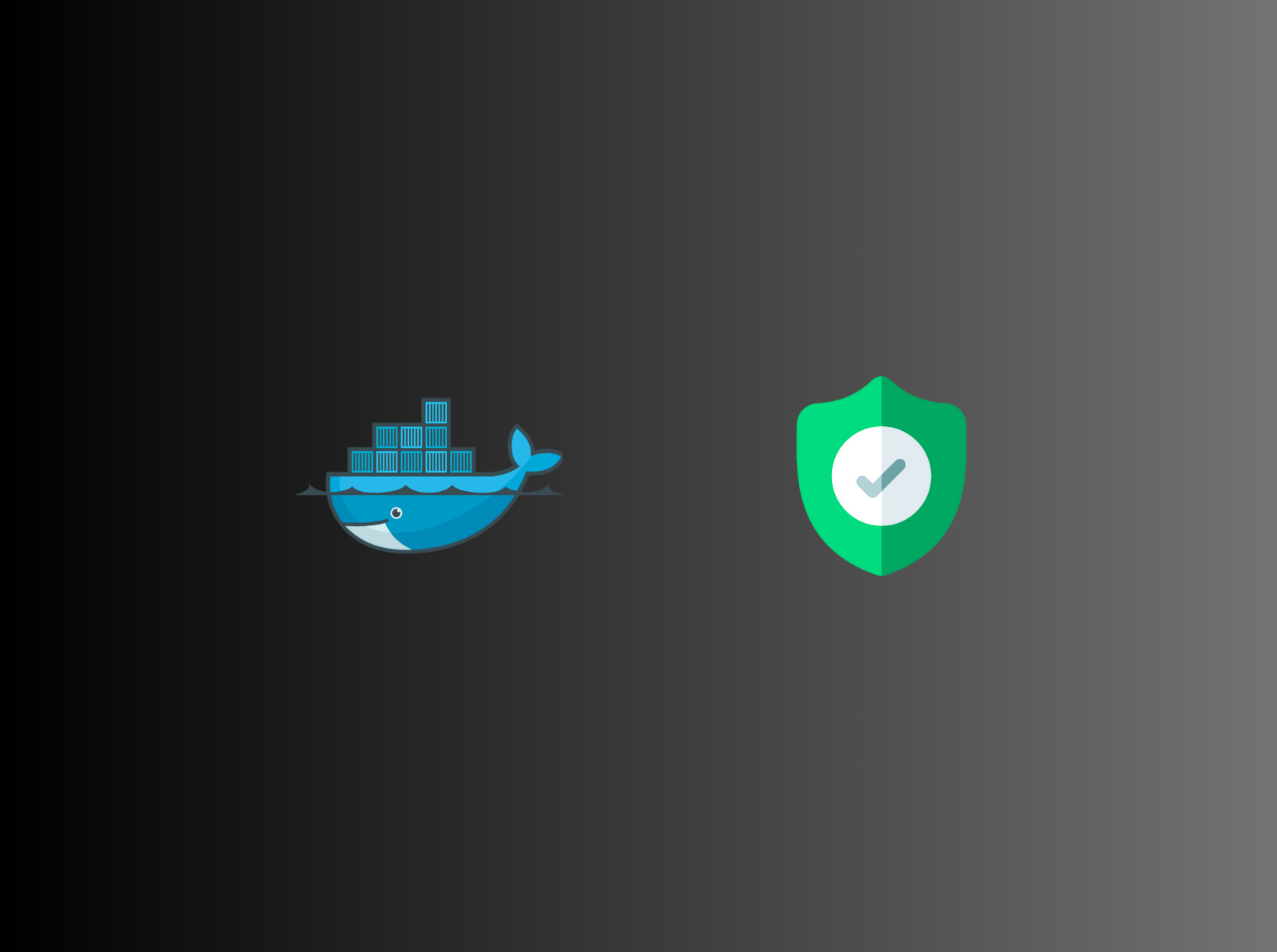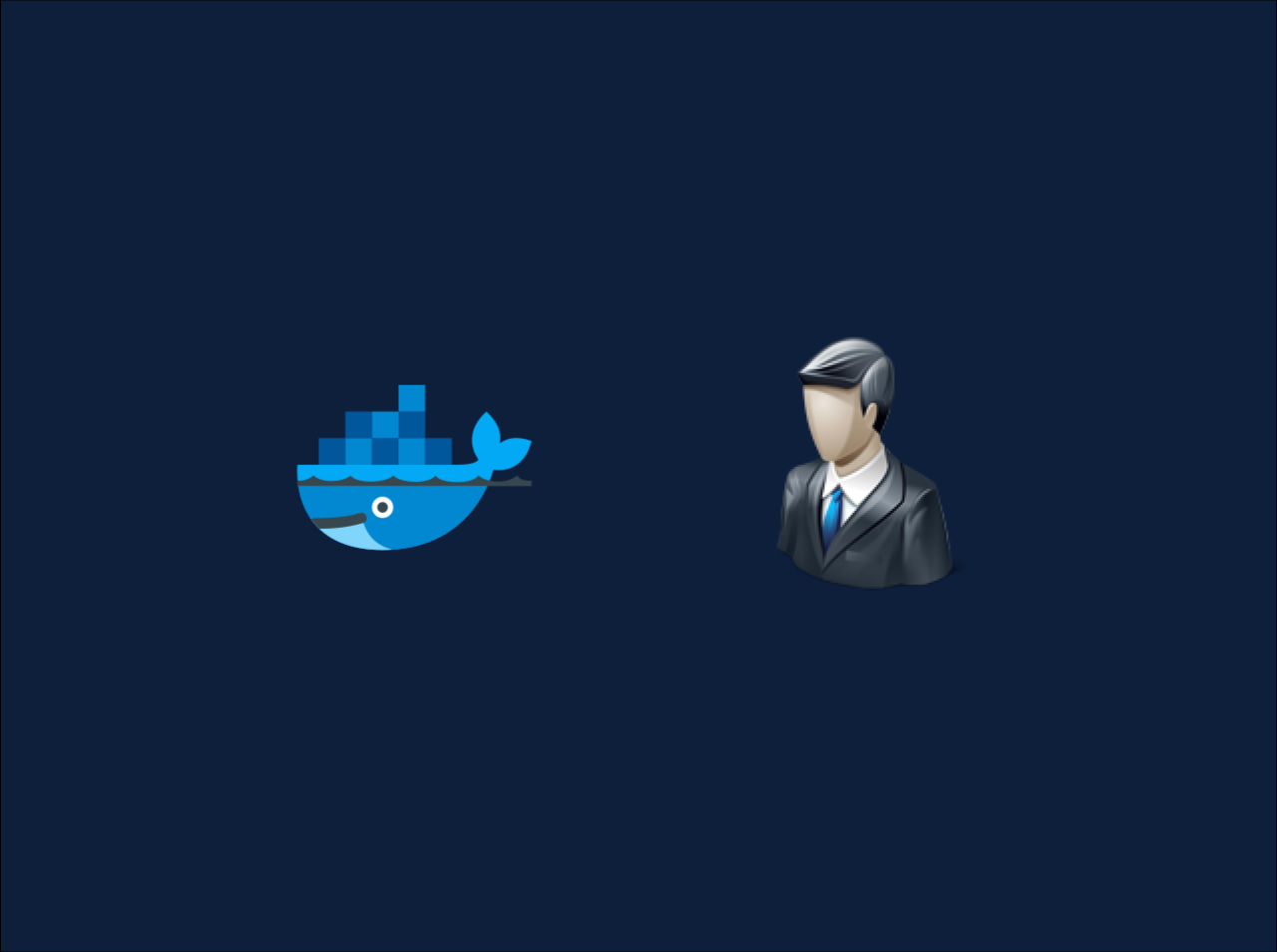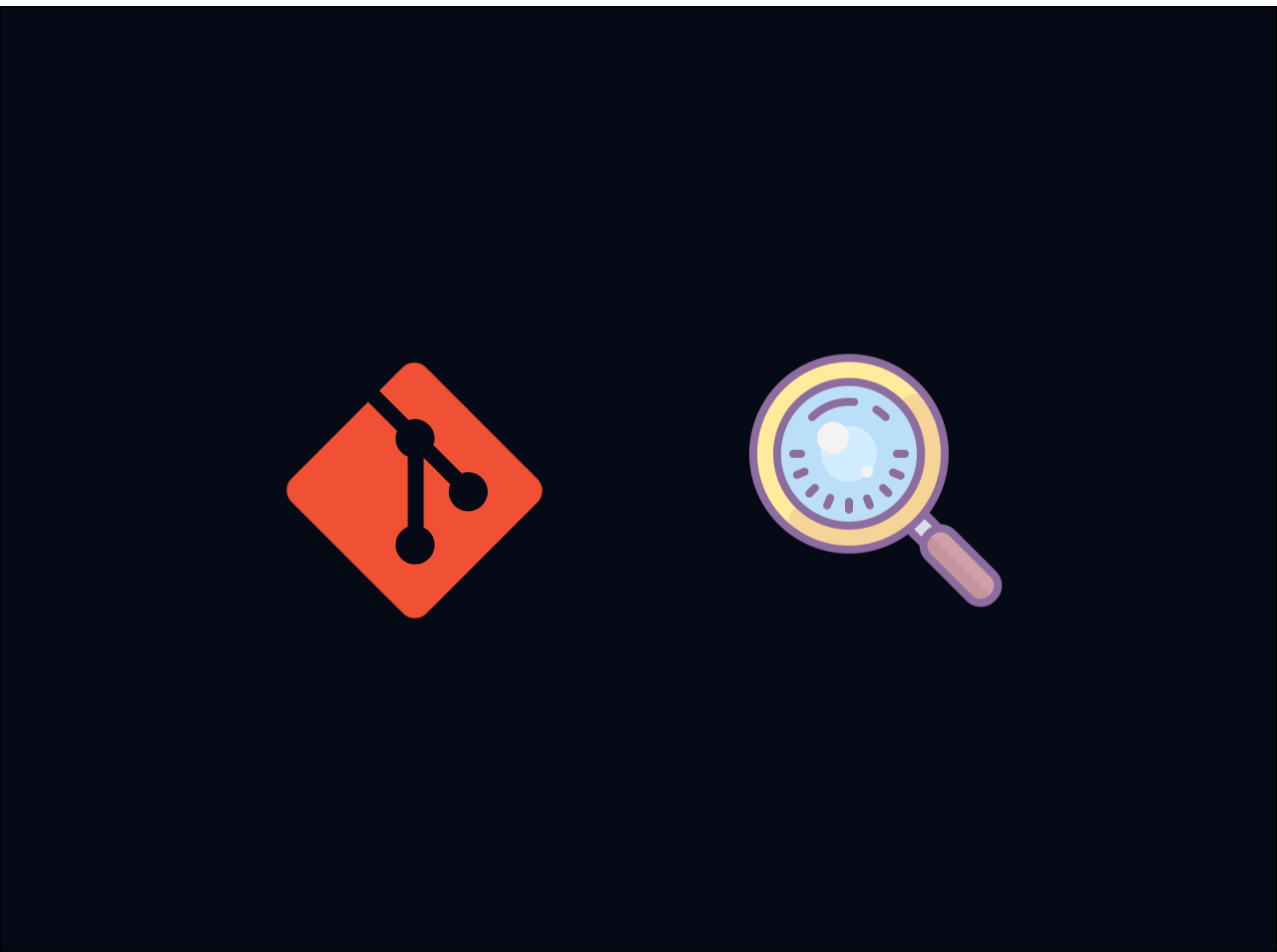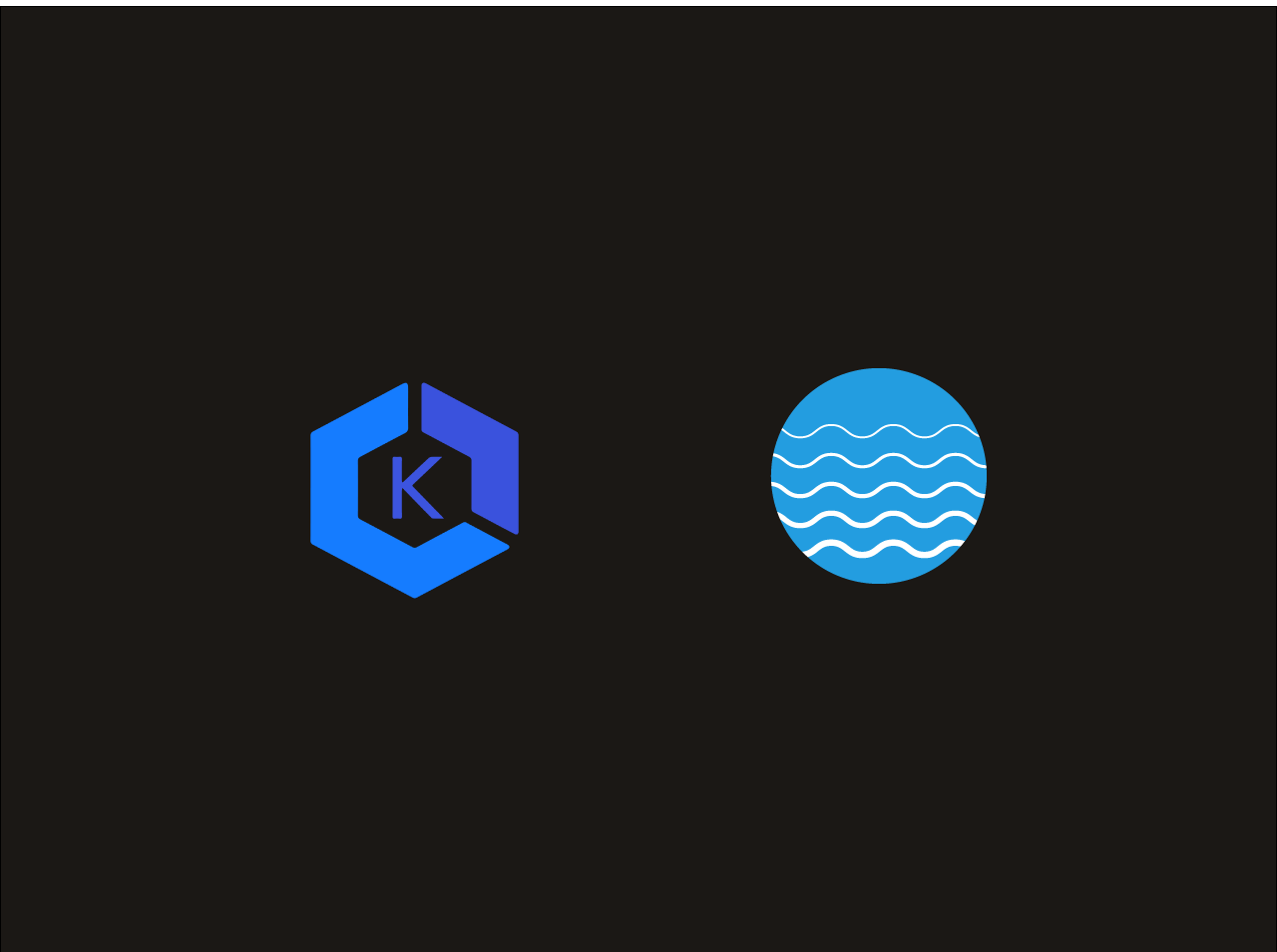In this tutorial, we are going to implement drag and drop file upload in Laravel application using Dropzonejs.
Setting up the Project
First you need to create a new laravel project by running below command in your terminal1 composer create-project laravel/laravel laravel-drag-drop-using-drop-zone.js
Then navigate to your project directory by using below command in your terminal
1 cd laravel-drag-drop-using-drop-zone.js
Set up Database details
Now you need to configure your Database details in your .env file.
1 2 3 4 5 6 DB_CONNECTION=mysql DB_HOST=127.0.0.1 DB_PORT=3306 DB_DATABASE=laravel_dropzone DB_USERNAME=root DB_PASSWORD=
Create Controller
Now we need to create FileController and add following code on that file:
1 2 3 4 5 6 7 8 9 10 11 12 13 14 15 16 17 18 19 20 21 22 23 <?php namespace App\Http\Controllers; use Illuminate\Http\Request; class FileController extends Controller { public function index() { return view('welcome'); } public function store(Request $request) { $image = $request->file('file'); $imageName = time().'.'.$image->extension(); $image->move(public_path('images'),$imageName); return response()->json(['success'=>$imageName]); } }
Note: images in your public directory. This folder will hold the uploaded files.
Create View
Add below code to your welcome.blade.php file in resources/views directory and paste this code in it:
1 2 3 4 5 6 7 8 9 10 11 12 13 14 15 16 17 18 19 20 21 22 23 24 25 26 27 28 29 <html> <head> <title>Laravel file upload using Dropzone.js</title> <link href="https://stackpath.bootstrapcdn.com/bootstrap/3.4.1/css/bootstrap.min.css" rel="stylesheet"> <script src="https://code.jquery.com/jquery-3.5.1.min.js"></script> <link href="https://cdnjs.cloudflare.com/ajax/libs/dropzone/4.0.1/min/dropzone.min.css" rel="stylesheet"> <script src="https://cdnjs.cloudflare.com/ajax/libs/dropzone/4.2.0/min/dropzone.min.js"></script> </head> <body> <div class="container"> <div class="row"> <div class="col-md-12"> <form action="{{route('dropzone.store')}}" method="post" name="file" files="true" enctype="multipart/form-data" class="dropzone" id="image-upload"> @csrf <div> <h3 class="text-center">Upload Multiple Images</h3> </div> </form> </div> </div> </div> <script type="text/javascript"> Dropzone.options.imageUpload = { maxFilesize: 1 , acceptedFiles: ".jpeg,.jpg,.png,.gif" }; </script> </body> </html>
Create Route
Change your web.php file according to this:
1 2 3 4 5 6 7 <?php use Illuminate\Support\Facades\Route; use App\Http\Controllers\FileController; Route::get('/', [FileController::class, 'index']); Route::post('dropzone/store', [FileController::class, 'store'])->name('dropzone.store');
Run the application
To run your application run below command in your termial:
Then navigate to following URL:
Conclusion
In this tutorial, we learned how to implement drag and drop file upload in Laravel application using Dropzonejs. If you have any issue regarding this tutorial, mention your issue in comment section or reach me through my E-mail. You can obtainf the complete source code from this GitHub repository .