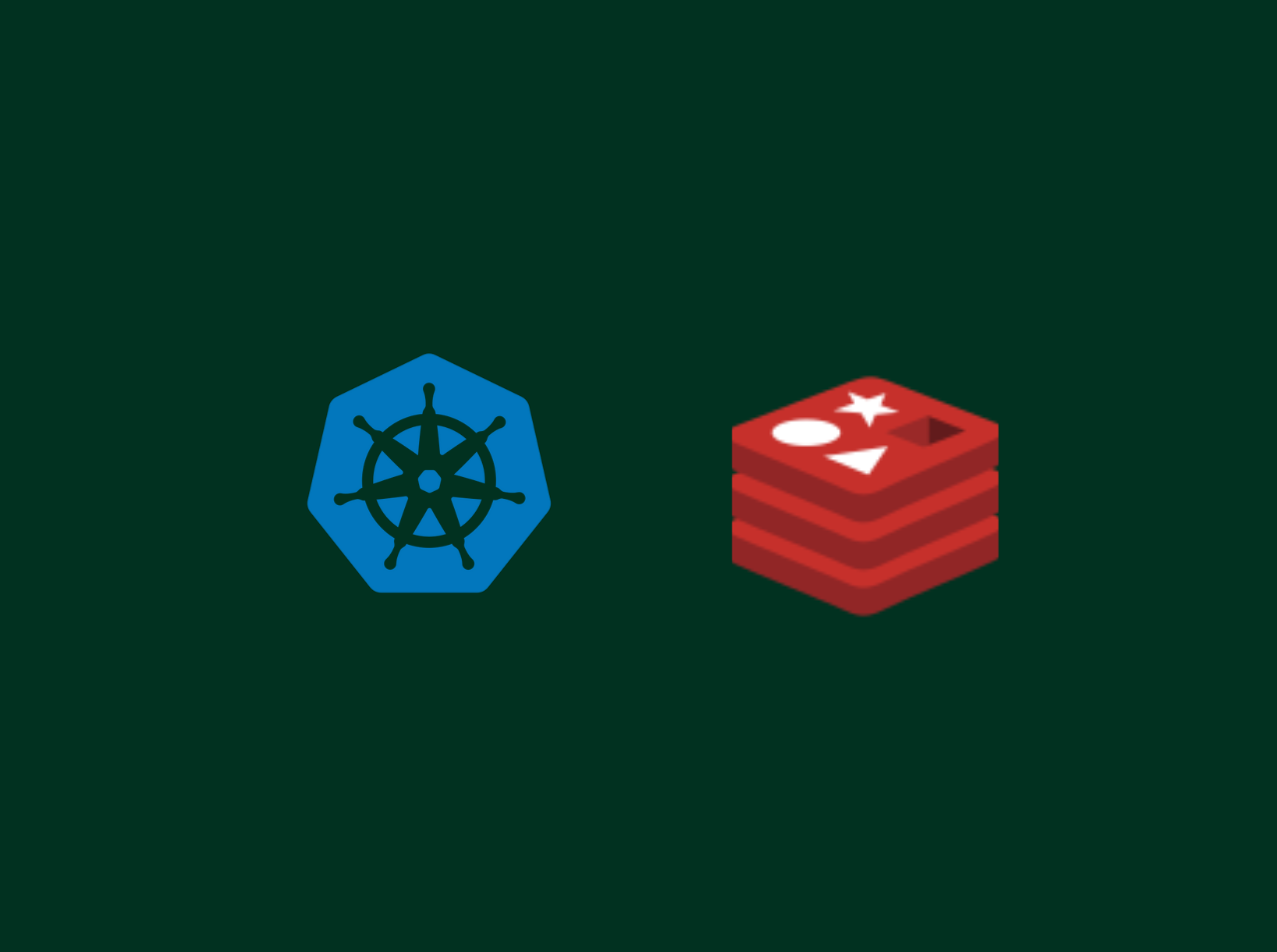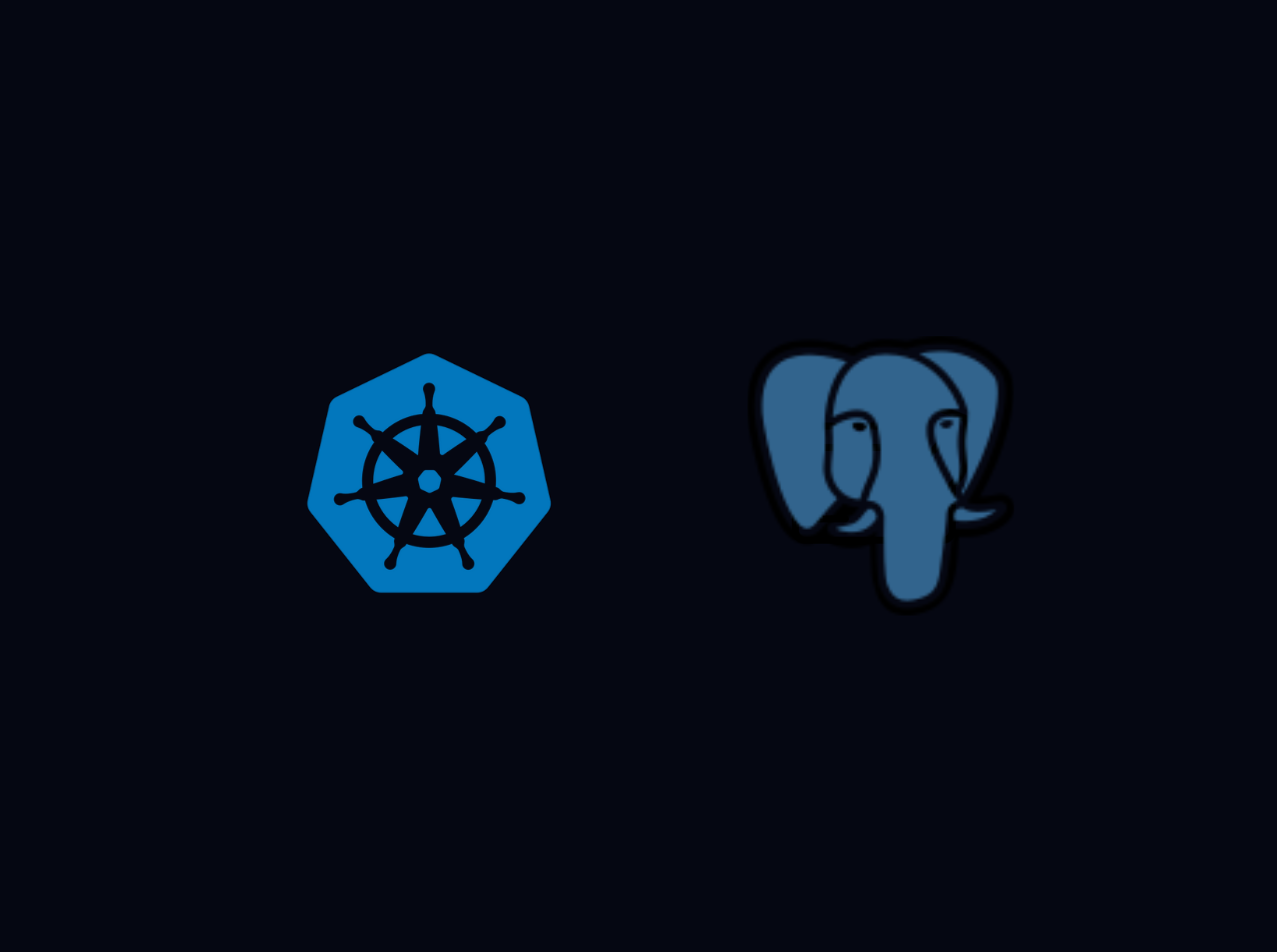Setup GitHub Webhook for Jenkins
In today's article, I will talk about how to set up a GitHub webhook for Jenkins. This is really useful when you need to trigger a Jenkins job when a new commit has been pushed to your GitHub repository. Tgithub webhook secret, his method is really useful to automate your CI/CD pipeline and enhance the efficiency of building, testing, and deploying your code. Let's get started.
Prerequisites
Generate Jenkins token
Firstly, we need to create a token for GitHub to authenticate with Jenkins. To do it you should follow the steps below.


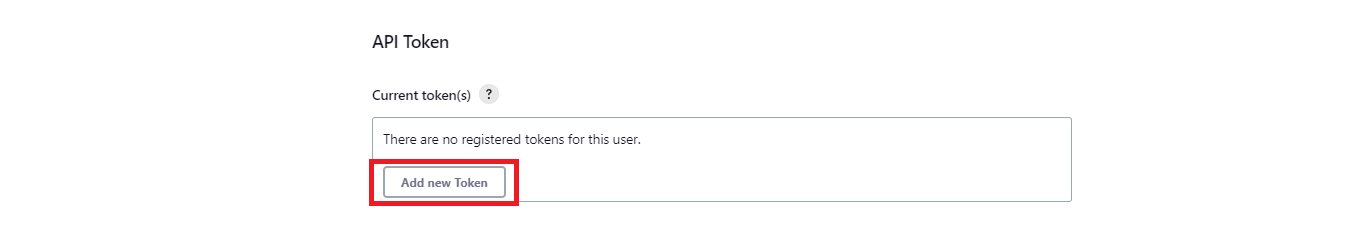
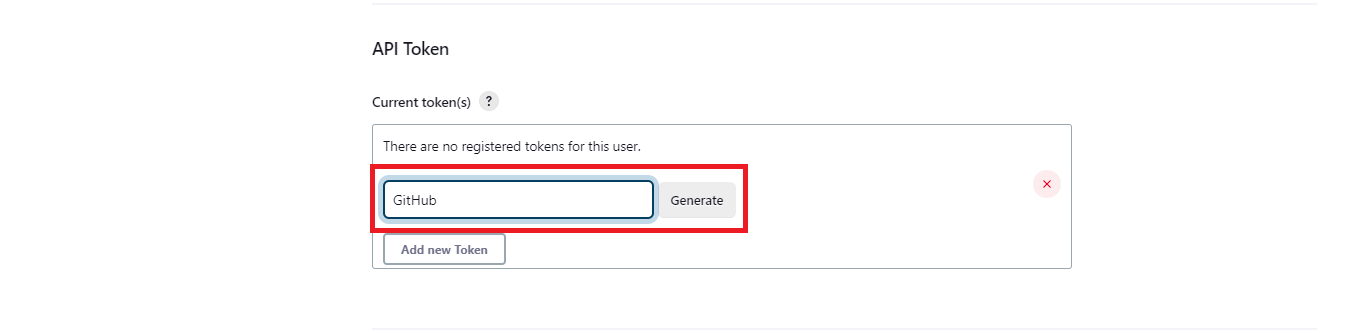
Setting Up GitHub Webhook

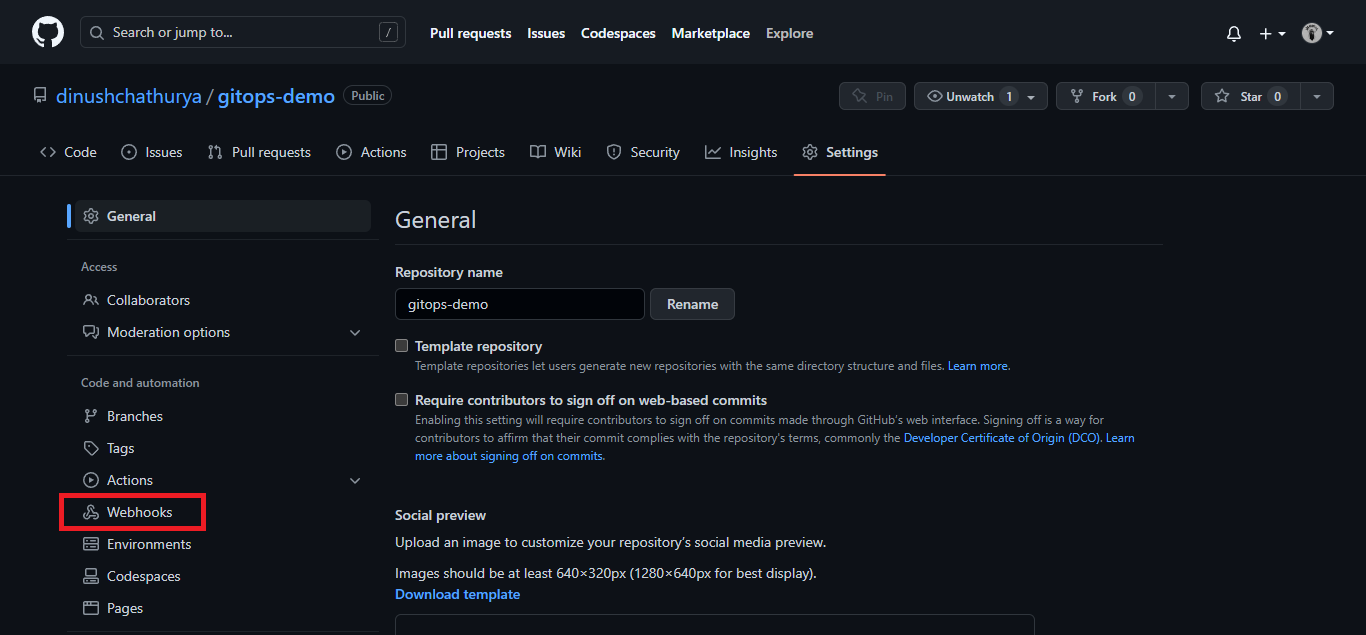
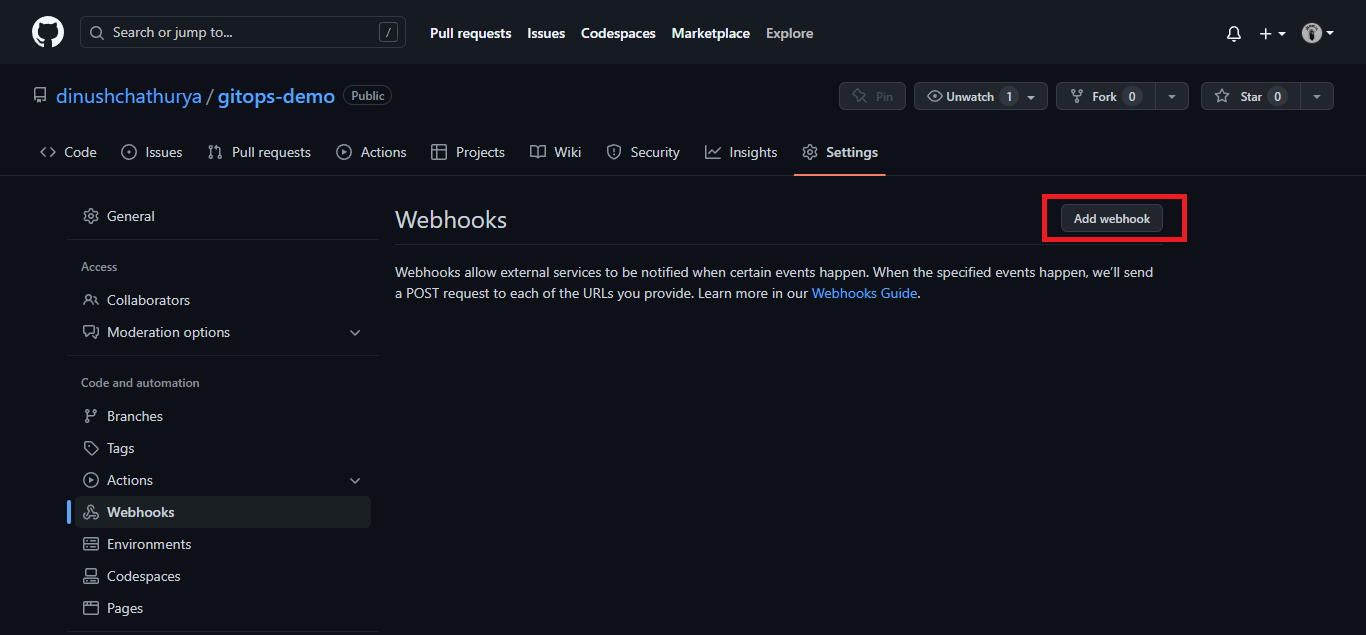 In Add webhook page, you need to fill the following details
In Add webhook page, you need to fill the following details- Payload URL : http://jenkins-server-dns/github-webhook/
- Content type : application/json
- Secret : The secret that we created in Jenkins part
- Event : You can select the events which you need to trigger the webhook
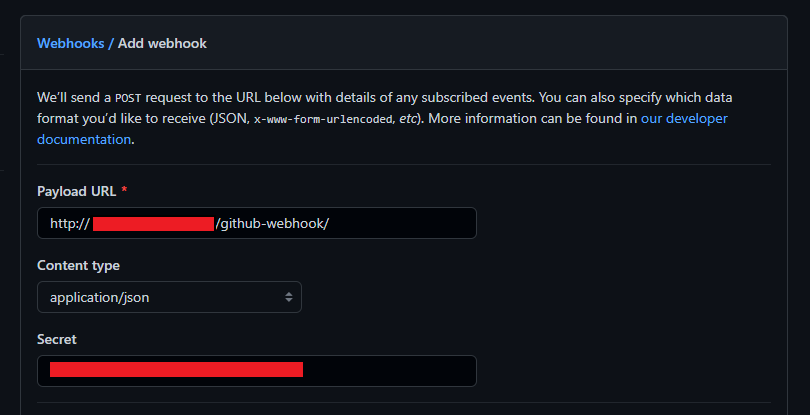
Conclusion
In this tutorial, we have learned how set up a GitHub webhook for Jenkins. If you have any issue regarding this tutorial, mention your issue in the comment section or reach me through my E-mail.
Happy Coding
All articles on this blog are licensed under CC BY-NC-SA 4.0 unless otherwise stated.
Comments
GitalkDisqus