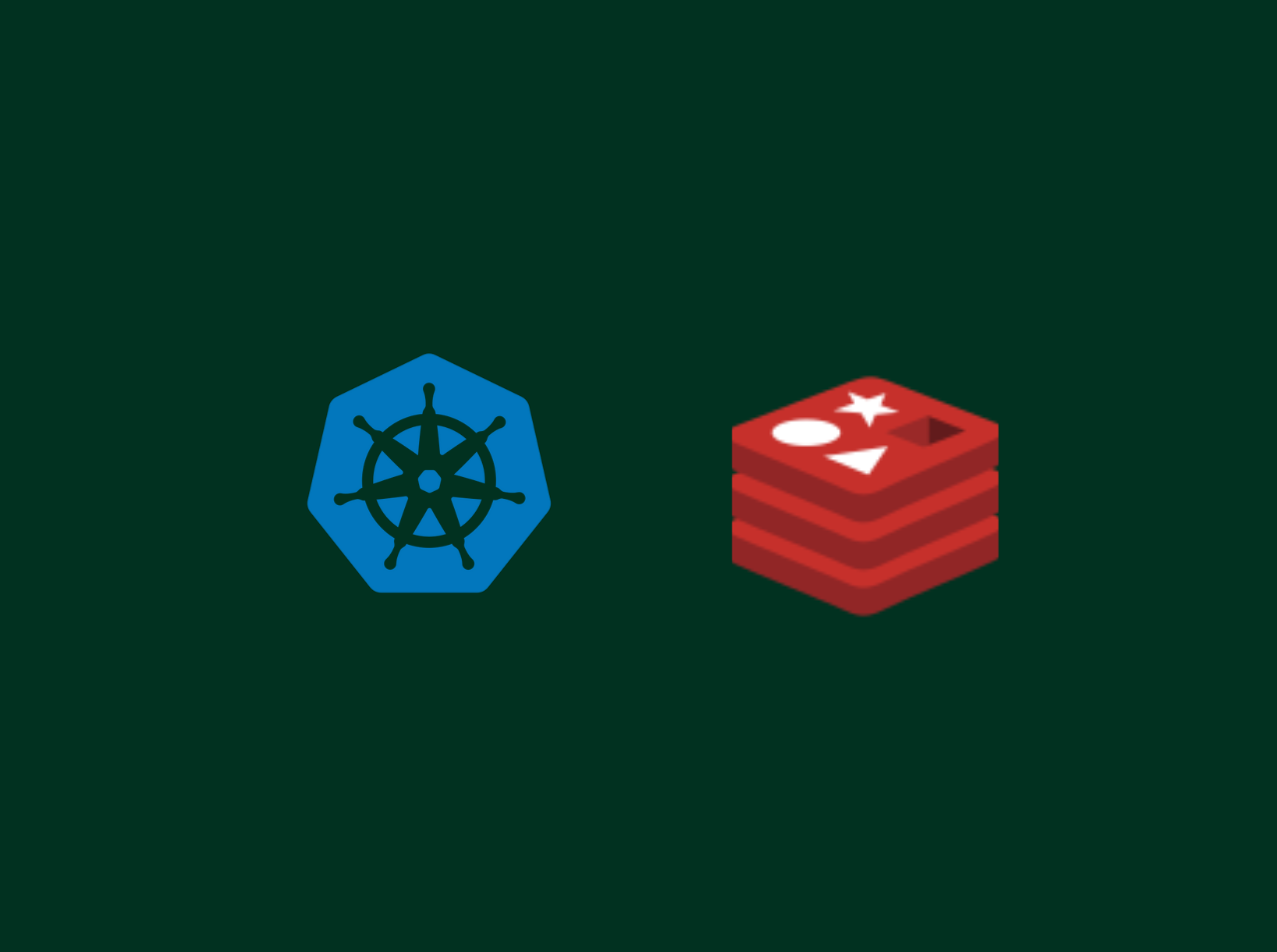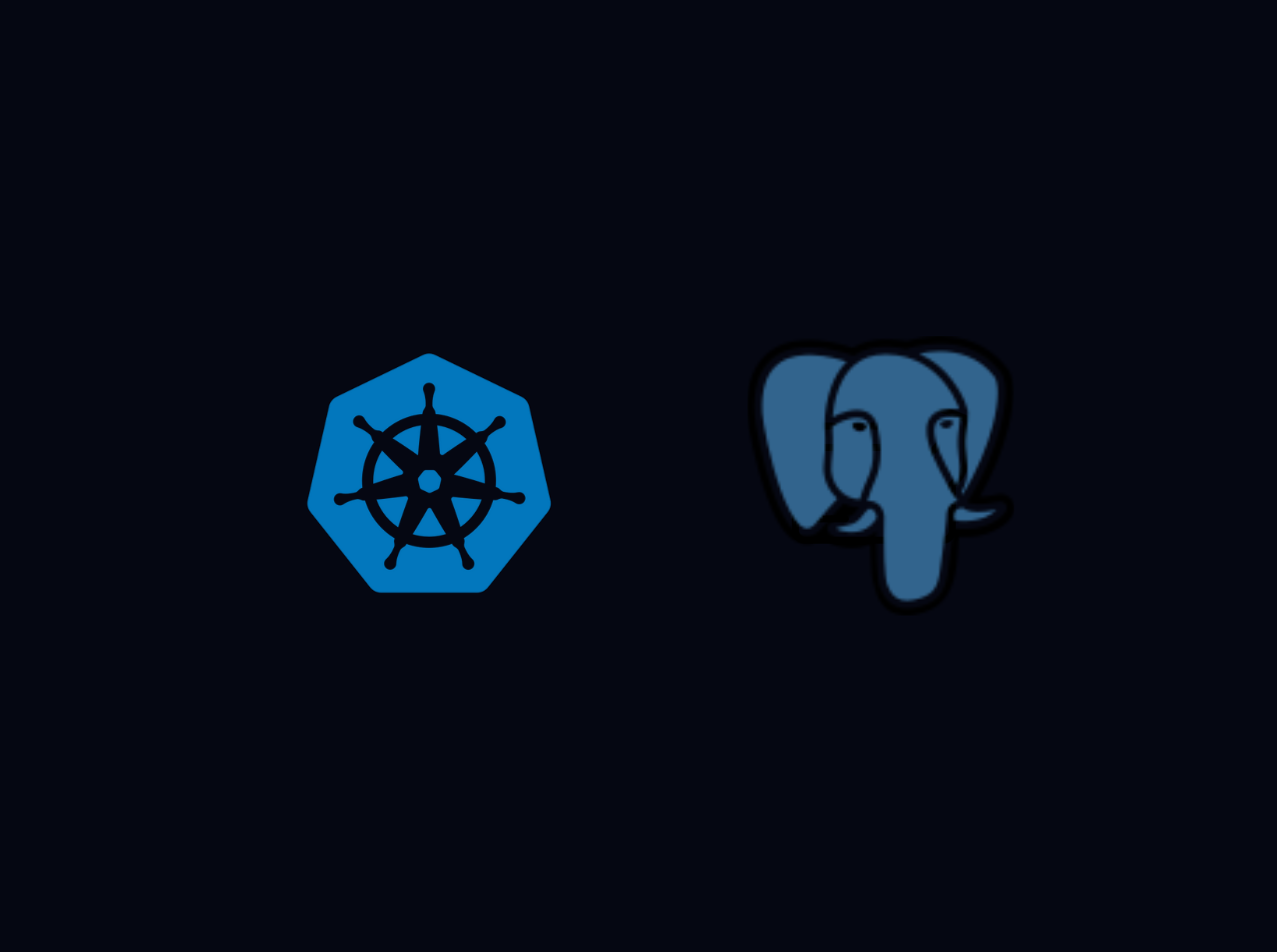How to Run Docker Containers as Non-Root in Production
Running Docker containers as root inside the container may work during local development — but in production environments, it’s a serious security risk.
In this advanced guide, we’ll walk through:
- Why root containers are dangerous in real-world systems
- How to properly design your Dockerfile to run as a non-root user
- Best practices used in enterprises
- How to enforce this in CI/CD pipelines and Kubernetes
The Real Risk of Running Containers as Root
When a container runs as root inside its own namespace, it has unrestricted access within the container — and potentially more if a vulnerability or misconfiguration exists:
- Container escape vulnerabilities can lead to host access as root
- Volume mounts can expose host files with write permissions
- Privileged mode + root = full host access
- Compliance risks for ISO 27001, SOC 2, and others
Fun Fact: In 2019, CVE-2019-5736 (runc exploit) allowed root containers to overwrite runc on the host and gain root access to the host OS.
Conclusion: Running containers as root in production is an anti-pattern. Most cloud-native security frameworks (like PodSecurity Standards, NSA’s Kubernetes guide, and CIS Benchmarks) recommend avoiding root altogether.
Enterprise-Grade Example (Node.js)
Let’s look at a hardened, production-grade Dockerfile using Node.js. Here is the directory structure:
1 | . |
Dockerfile
1 | # Stage 1: Builder |
Explanation
| Best Practice | Description |
|---|---|
| Multi-stage build | Ensures dev tools are not included in final image |
Minimal base image (alpine) |
Smaller attack surface |
USER appuser |
Drops root privileges |
COPY --chown |
Avoids using chown in a separate layer |
npm ci |
Ensures clean, deterministic installs |
| Environment vars | Restricts runtime to production |
--omit=dev |
Excludes dev dependencies |
EXPOSE |
Documents the port used by the app |
index.js (Simple Express App)
1 | const http = require("http"); |
package.json
1 | { |
Verifying Non-Root Runtime
1 | # Build and run the Docker container |
Bonus: Enforcing Non-Root Containers in CI/CD & Kubernetes
GitHub Actions Example
You can create a CI workflow that fails the build if USER is missing or set to root in your Dockerfile:
1 | - name: Lint Dockerfile for root user |
Kubernetes Admission Controller (Gatekeeper)
Use a policy engine like OPA Gatekeeper to reject any deployment where containers are configured to run as root:
1 | spec: |
Conclusion
Running Docker containers as non-root users is a critical security measure for production environments. By following best practices and using multi-stage builds, you can significantly reduce the risk of vulnerabilities and ensure compliance with industry standards.