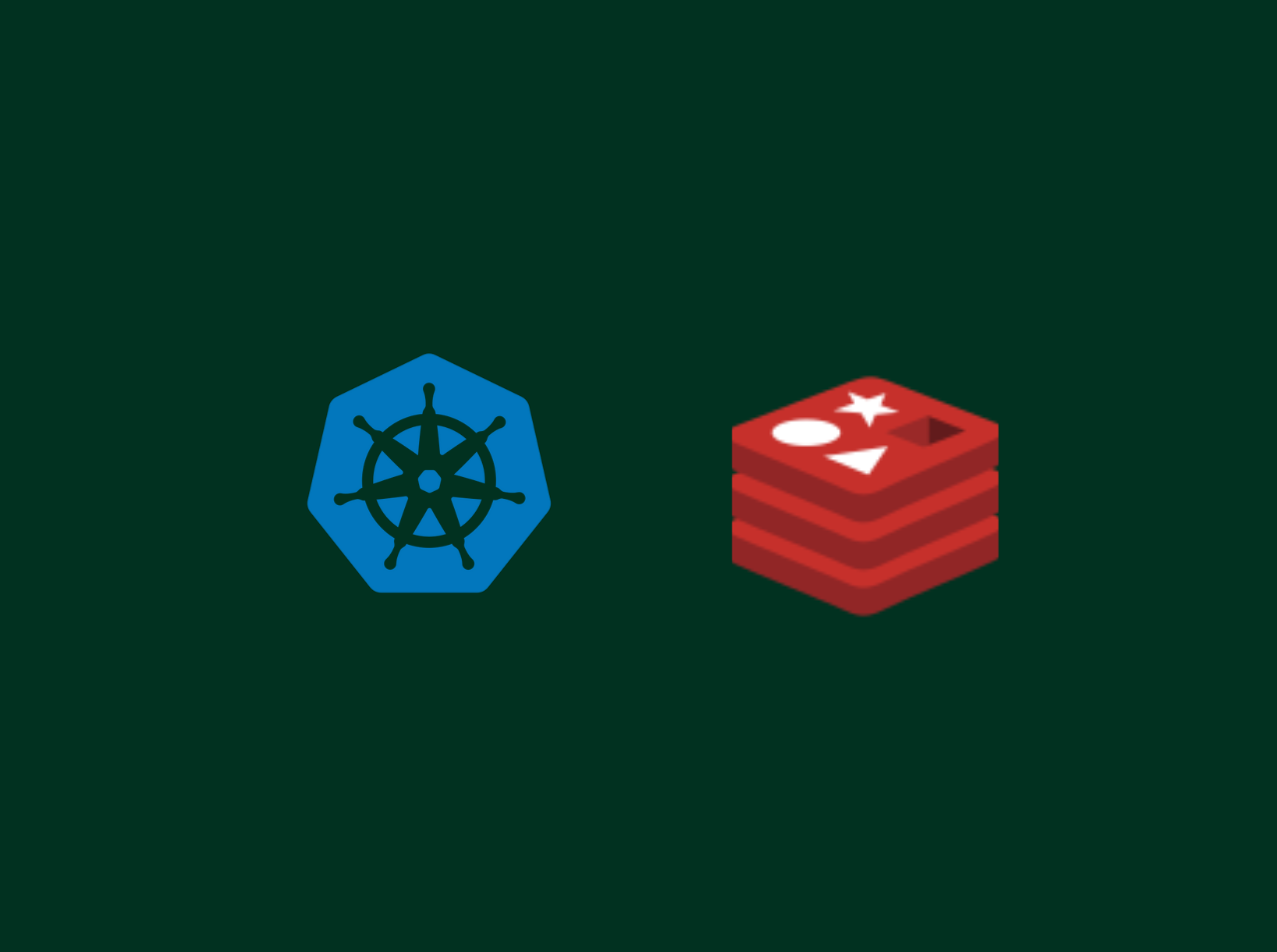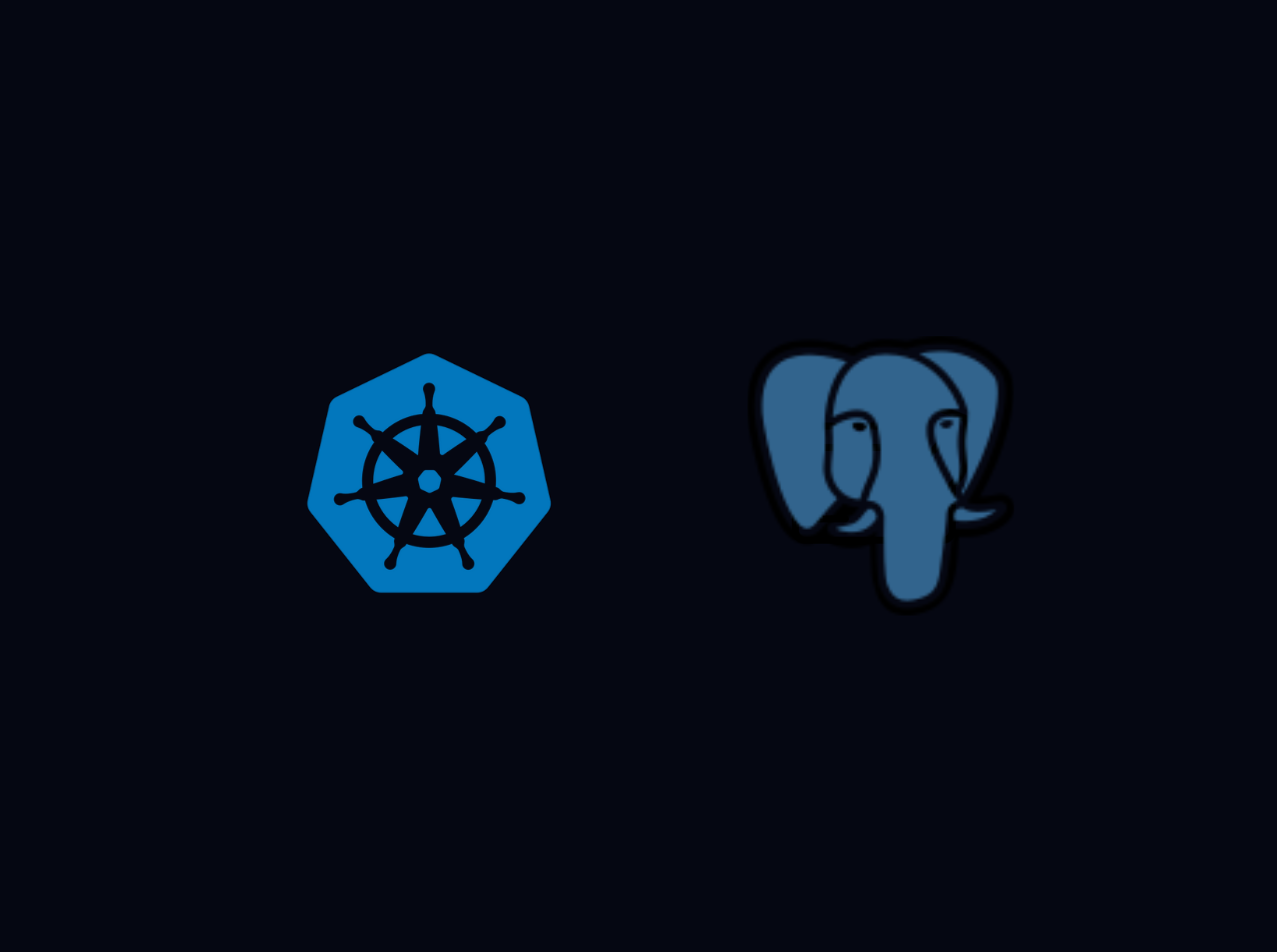A Complete Guide to MySQL Indexing
MySQL is a powerful relational database management system, and one of its most important features is indexing. Indexing significantly speeds up database queries by reducing the amount of data MySQL needs to scan. In this article, we’ll walk you through setting up MySQL indexes and demonstrate their impact on query performance using a simple Node.js application.
What is MySQL Indexing?
Indexing in MySQL is similar to the index in a book. It helps you quickly locate data without having to scan every row in a table. By creating an index on a column (or set of columns), MySQL can directly access rows that meet the search criteria, drastically improving query performance, especially with large datasets. In this guide, we’ll set up a MySQL database, create an index, and demonstrate how indexing improves query performance through a Node.js application.
Set Up MySQL Database and Table
Let’s start by creating a MySQL database and a users table to work with. We’ll insert some sample data into the table and then create an index on the name column for better performance.
SQL Script for Database Setup
Here’s the SQL script that creates the database, a users table, inserts some sample data, and adds an index to the name column.
1 | -- Create the database |
This script:
Running the SQL Script
To execute the SQL script, save it to a file called setup_mysql.sql, and then run it on your MySQL server:
1 | mysql -u root -p < setup_mysql.sql |
This will create the mydb database, the users table, insert sample data, and create the index on the name column.
Setting Up the Node.js Application
Next, we’ll set up a simple Node.js application that interacts with the MySQL database. This application will have two routes:
Install Dependencies
First, create a directory for your project and initialize the Node.js application:
1 | mkdir mysql-indexing-demo |
This installs the mysql2 library to connect to MySQL and express for the web server.
Create the index.js File
Next, create a file named index.js in the project folder and add the following code:
1 | const express = require('express'); |
This code sets up an Express server with two routes:
Running the Node.js Application
Now, run the Node.js application:
1 | node index.js |
This will start the Express server on port 3000.
Testing the Performance
To test the performance differences:
You will notice a performance difference in the console logs where the query time for the non-indexed query will be longer.
Conclusion
In this tutorial, we demonstrated the importance of indexing in MySQL and how it can drastically improve the performance of queries. We:
By using indexing, MySQL can quickly locate the data it needs without scanning the entire table, significantly improving query response times, especially for large datasets. Indexing is an essential technique for optimizing database performance, and understanding how to use it effectively is a critical skill for any developer working with databases.You can find the all the related commands for this tutorial from here.