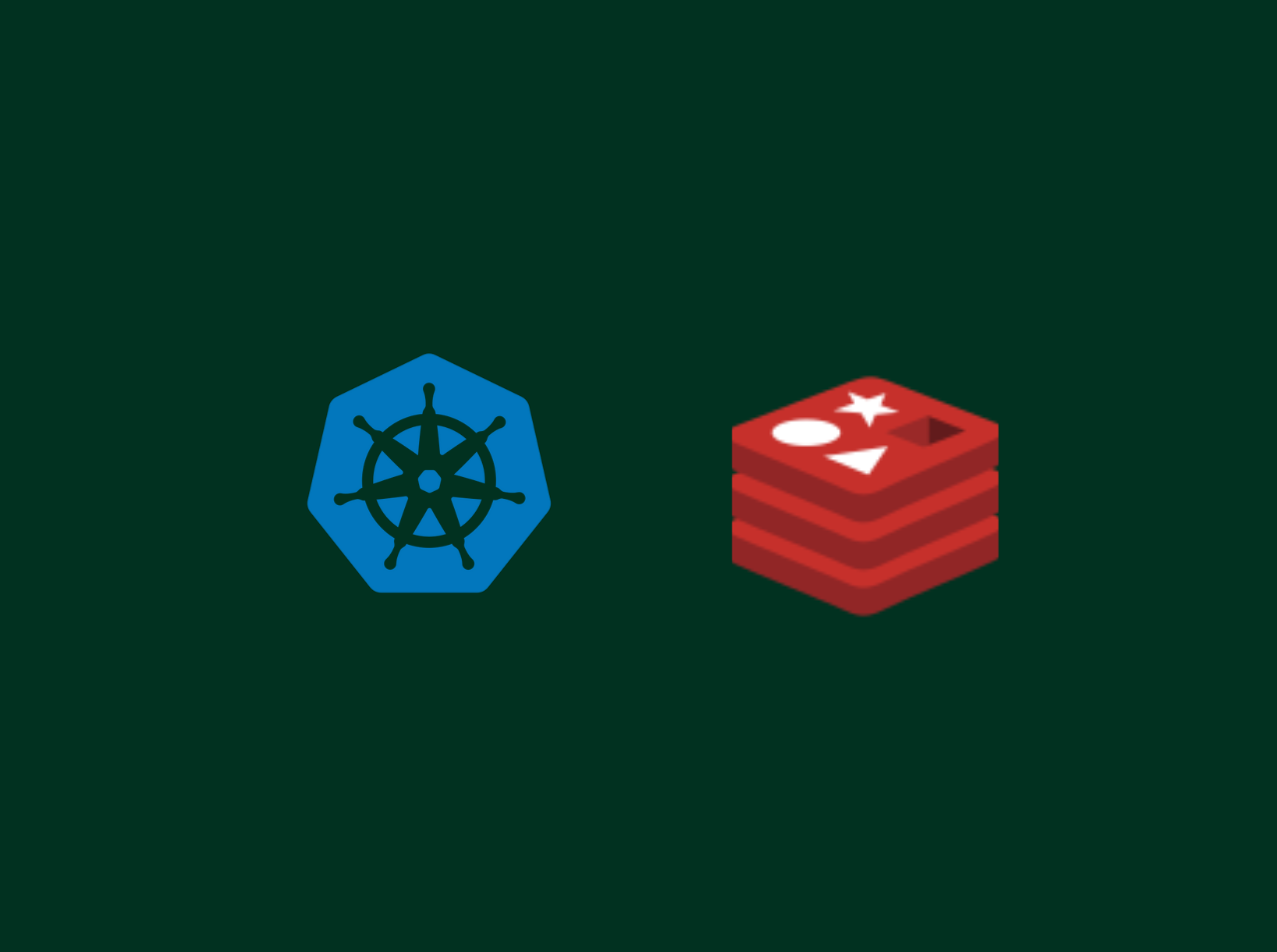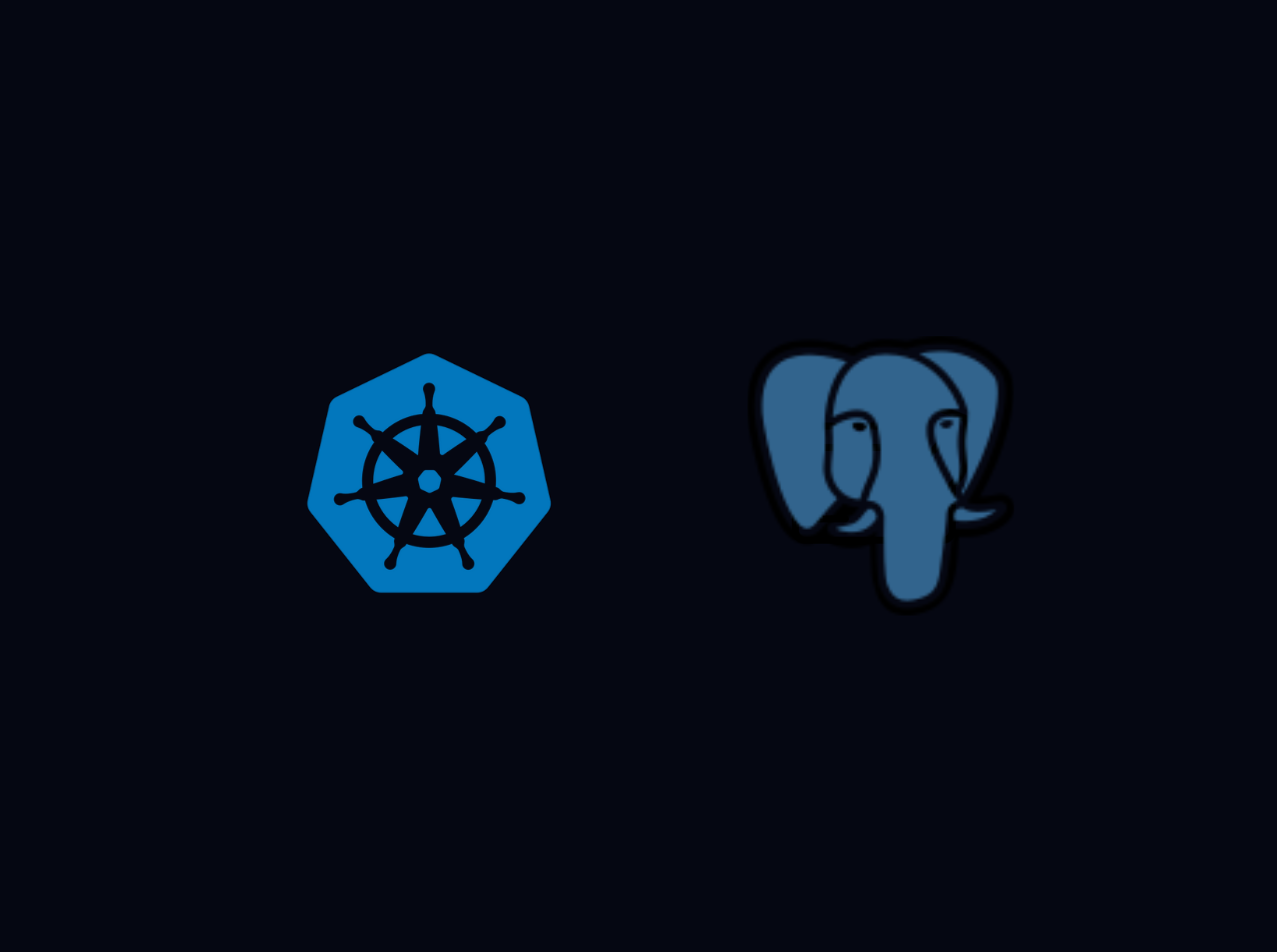Deploy static website to Azure Web App using Github action
In this article, We are going to learn how to deploy a static website to Azure Static Web App using Github Action. Azure Static Web App is a web application that is hosted on Azure. It is a free service that allows you to host your website on Azure and get it to work with your Github Action workflow.
Prerequisites
Create a Static Web Application
1. Go to Microsoft Azure Web Portal
2. Select Static Web App
3. Select "Create"
4. In the Basics tab, fill in the configuration information and link it to a GitHub repository
Build Details:
5. Select review and create button at the bottom of the page
6. Select Create
7. Select Go to resource
8. Navigate to the the application by clicking the below URL. At this step, Azure builds and deploys the application, and automatically generates the URL for you
Steps to update a Static Web App
Push the new codes to master (or any specified branch), it will trigger the new deployment automatically.
Conclusion
If you have any issue regarding this post, mention your issue in comment section or reach me through my E-mail.
Happy Coding
All articles on this blog are licensed under CC BY-NC-SA 4.0 unless otherwise stated.
Comments
GitalkDisqus