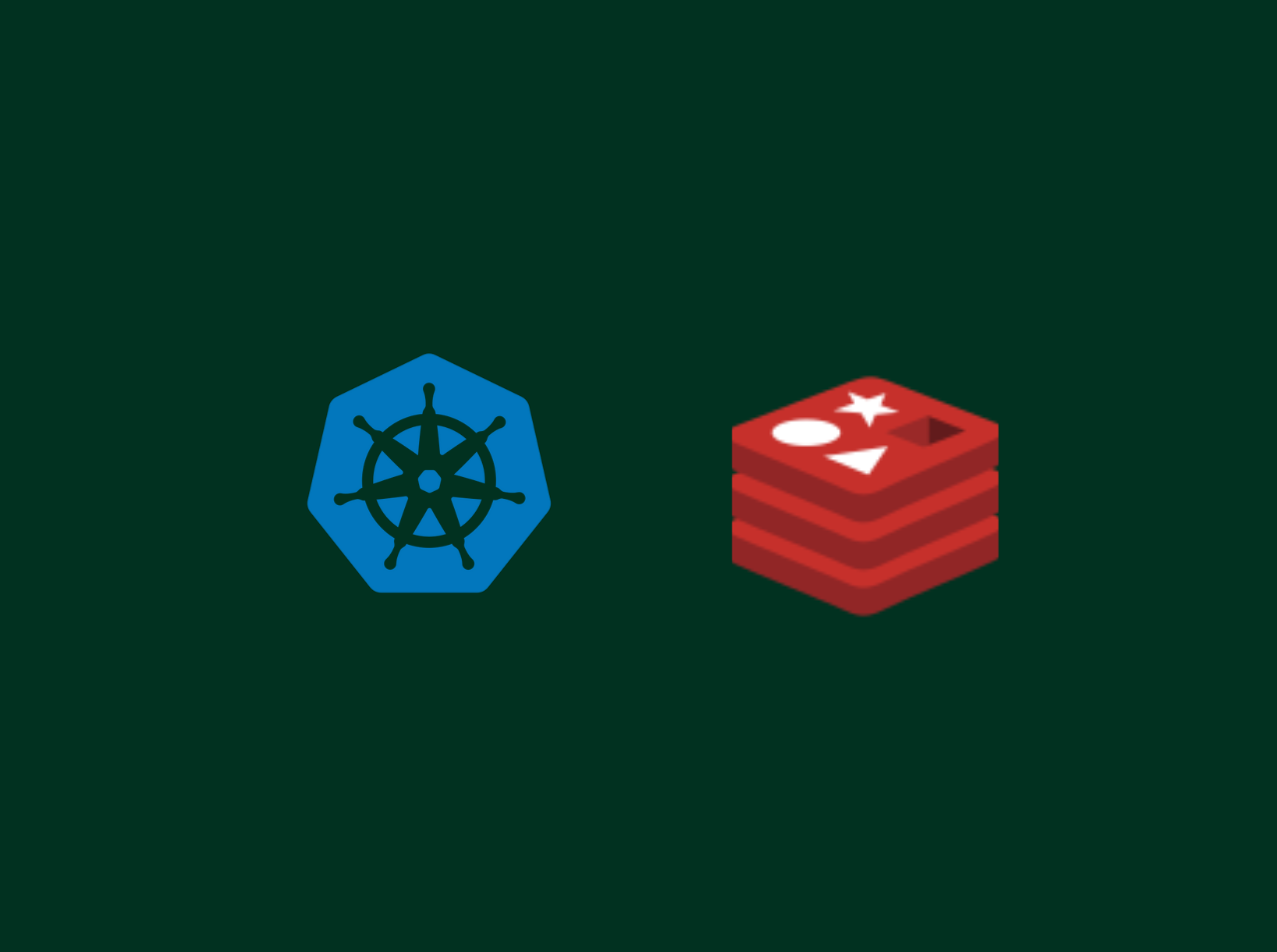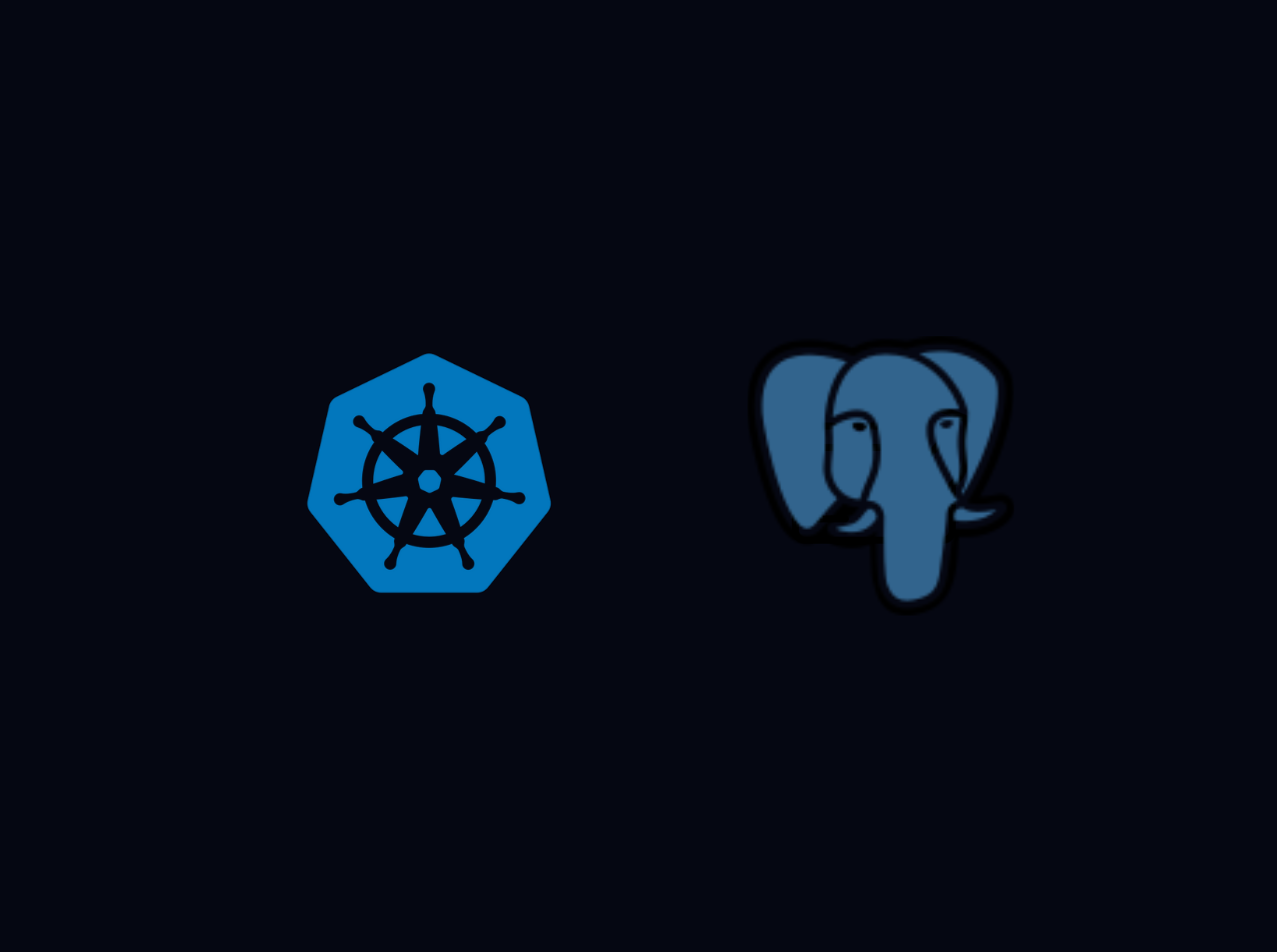PostgreSQL is a powerful, open-source relational database management system known for its robustness and extensibility. When deploying PostgreSQL on Kubernetes, using a PostgreSQL Operator can simplify the management of database clusters, including tasks such as provisioning, scaling, backup, and recovery. In this guide, we will walk through the steps to install a PostgreSQL Operator on a Kubernetes cluster using Helm.
Prerequisites
A running Kubernetes cluster (version 1.16 or higher).
kubectl configured to interact with your Kubernetes cluster.
At least one available storage class in your Kubernetes cluster.
There are several PostgreSQL Operators available, such as CrunchyData PostgreSQL Operator, Zalando Postgres Operator, and CloudNativePG. For this guide, we will use the CloudNativePG Operator due to its ease of use and active community support.
Installing CloudNativePG Operator Step 1: Add the CloudNativePG Repository** 1 2 3 4 5 6 kubectl apply -f \ https://raw.githubusercontent.com/cloudnative-pg/cloudnative-pg/release-1.22/releases/cnpg-1.22.0.yaml kubectl get deployment -n cnpg-system cnpg-controller-manager
Step 2: Verify the Installation** 1 2 3 4 5 kubectl get pods -n cnpg-system kubectl get crds | grep postgresql
After running these commands, you should see the operator pods in a Running state and the PostgreSQL Custom Resource Definitions (CRDs) listed.
Expected CRDs:
backups.postgresql.cnpg.ioclusters.postgresql.cnpg.iopoolers.postgresql.cnpg.ioscheduledbackups.postgresql.cnpg.io
Understanding PostgreSQL High Availability Architecture PostgreSQL clusters use streaming replication for high availability:
Architecture Components:
1 2 3 4 5 6 7 8 9 10 11 12 13 14 15 16 17 18 19 20 21 22 23 24 25 26 27 28 29 30 ┌─────────────────────────────────────────────────────────────┐ │ Application Layer │ │ (Your Applications) │ └────────────┬─────────────────────────────────┬──────────────┘ │ │ │ │ ┌────────▼────────┐ ┌────────▼────────┐ │ PgBouncer 1 │ │ PgBouncer 2 │ │ (Connection │ │ (Connection │ │ Pooling) │ │ Pooling) │ └────────┬────────┘ └────────┬────────┘ │ │ └─────────────┬───────────────────┘ │ ┌────────────▼────────────┐ │ Service (ClusterIP) │ └────────────┬────────────┘ │ ┌─────────────────┼─────────────────┐ │ │ │ ┌────▼─────┐ ┌────▼─────┐ ┌────▼─────┐ │ Primary │ │ Replica │ │ Replica │ │ Pod │────▶│ Pod 1 │ │ Pod 2 │ │ │ │ │ │ │ └────┬─────┘ └────┬─────┘ └────┬─────┘ │ │ │ ┌────▼─────┐ ┌────▼─────┐ ┌────▼─────┐ │ PVC │ │ PVC │ │ PVC │ │ (Primary)│ │(Replica 1)│ │(Replica 2)│ └──────────┘ └──────────┘ └──────────┘
Traffic Flow:
Write Operations → Routed to Primary pod onlyRead Operations → Distributed across Primary and Replica podsStreaming Replication → Primary continuously streams WAL to replicasAutomatic Failover → If primary fails, a replica is promoted
Deploying Your First PostgreSQL Cluster Step 1: Create a Basic PostgreSQL Cluster 1 2 3 4 5 6 7 8 9 10 11 12 13 14 15 16 17 18 19 20 21 22 23 24 25 26 27 28 29 30 31 32 33 34 35 36 37 38 apiVersion: postgresql.cnpg.io/v1 kind: Cluster metadata: name: postgres-cluster spec: instances: 3 postgresql: parameters: max_connections: "200" shared_buffers: "256MB" effective_cache_size: "1GB" work_mem: "16MB" maintenance_work_mem: "128MB" storage: size: 20Gi storageClass: standard bootstrap: initdb: database: appdb owner: appuser secret: name: postgres-credentials resources: requests: memory: "1Gi" cpu: "500m" limits: memory: "2Gi" cpu: "1000m"
Step 2: Create Credentials Secret 1 2 3 4 5 6 7 8 9 apiVersion: v1 kind: Secret metadata: name: postgres-credentials type: kubernetes.io/basic-auth stringData: username: appuser password: "YourSecurePassword123!"
Step 3: Deploy the Cluster 1 2 3 4 5 6 7 8 9 10 11 kubectl apply -f postgres-secrets.yaml kubectl apply -f postgres-cluster.yaml kubectl get pods -l cnpg.io/cluster=postgres-cluster -w kubectl get cluster postgres-cluster
Step 4: Verify Cluster Status 1 2 3 4 5 6 kubectl describe cluster postgres-cluster kubectl exec -it postgres-cluster-1 -- psql -U postgres -c \ "SELECT * FROM pg_stat_replication;"
Testing PostgreSQL Connectivity Step 1: Connect to the Database 1 2 3 4 5 kubectl port-forward svc/postgres-cluster-rw 5432:5432 psql -h localhost -U appuser -d appdb
Step 2: Run Test Operations 1 2 3 4 5 6 7 8 9 10 11 12 13 14 15 16 17 18 19 20 21 22 23 24 25 26 27 28 29 30 31 32 33 34 CREATE TABLE products ( id SERIAL PRIMARY KEY, name VARCHAR (100 ) NOT NULL , description TEXT, price DECIMAL (10 , 2 ), stock INTEGER DEFAULT 0 , created_at TIMESTAMP DEFAULT CURRENT_TIMESTAMP ); INSERT INTO products (name, description, price, stock) VALUES ('Laptop' , 'High-performance laptop' , 1299.99 , 50 ), ('Mouse' , 'Wireless mouse' , 29.99 , 200 ), ('Keyboard' , 'Mechanical keyboard' , 89.99 , 150 ); SELECT * FROM products WHERE price > 50 ;CREATE TABLE user_profiles ( id SERIAL PRIMARY KEY, username VARCHAR (50 ), metadata JSONB ); INSERT INTO user_profiles (username, metadata) VALUES ('john_doe' , '{"age": 30, "city": "New York", "interests": ["coding", "gaming"]}' ), ('jane_smith' , '{"age": 28, "city": "San Francisco", "interests": ["design", "photography"]}' ); SELECT username, metadata- >> 'city' as city FROM user_profiles WHERE metadata @> '{"interests": ["coding"]}' ;
Step 3: Test Replication 1 2 3 4 5 kubectl exec -it postgres-cluster-2 -- psql -U postgres -d appdb SELECT COUNT(*) FROM products;
Setting Up Automated Backups for PostgreSQL CloudNativePG provides built-in backup capabilities using WAL archiving.
1 2 3 4 5 6 7 8 9 10 11 12 13 14 15 16 17 18 19 20 21 22 23 24 25 26 27 28 29 30 31 32 33 34 35 36 37 38 39 apiVersion: postgresql.cnpg.io/v1 kind: Cluster metadata: name: postgres-cluster spec: instances: 3 postgresql: parameters: max_connections: "200" shared_buffers: "256MB" storage: size: 20Gi storageClass: standard backup: barmanObjectStore: destinationPath: s3://my-postgres-backups/ s3Credentials: accessKeyId: name: aws-credentials key: ACCESS_KEY_ID secretAccessKey: name: aws-credentials key: SECRET_ACCESS_KEY wal: compression: gzip maxParallel: 4 retentionPolicy: "30d" bootstrap: initdb: database: appdb owner: appuser secret: name: postgres-credentials
Step 2: Create Scheduled Backups 1 2 3 4 5 6 7 8 9 10 11 apiVersion: postgresql.cnpg.io/v1 kind: ScheduledBackup metadata: name: postgres-daily-backup spec: schedule: "0 2 * * *" backupOwnerReference: self cluster: name: postgres-cluster
Step 3: Apply Backup Configuration 1 2 3 4 5 6 7 8 9 10 11 kubectl apply -f postgres-cluster-with-backup.yaml kubectl apply -f postgres-scheduled-backup.yaml kubectl get backups kubectl describe backup <backup-name>
Step 4: Test Backup Restoration 1 2 3 4 5 6 7 8 9 10 11 12 13 14 15 16 17 18 19 20 21 22 23 24 25 26 27 28 apiVersion: postgresql.cnpg.io/v1 kind: Cluster metadata: name: postgres-restored spec: instances: 3 storage: size: 20Gi bootstrap: recovery: source: postgres-cluster recoveryTarget: targetTime: "2024-01-15 10:00:00" externalClusters: - name: postgres-cluster barmanObjectStore: destinationPath: s3://my-postgres-backups/ s3Credentials: accessKeyId: name: aws-credentials key: ACCESS_KEY_ID secretAccessKey: name: aws-credentials key: SECRET_ACCESS_KEY
Troubleshooting Common Issues Issue 1: Pod Stuck in Pending State Diagnosis:
1 kubectl describe pod <pod-name>
Common Causes & Solutions:
Cause
Solution
Insufficient resources
Scale nodes or reduce resource requests
Storage unavailable
Check StorageClass and CSI driver
Node affinity rules
Review affinity/anti-affinity settings
Issue 2: Database Connection Failures PostgreSQL:
1 2 3 4 5 6 kubectl get endpoints postgres-cluster-rw kubectl run -it --rm debug --image=postgres:15 --restart=Never -- \ psql -h postgres-cluster-rw -U appuser -d appdb
Issue 3: Replication Lag PostgreSQL Check:
1 2 3 4 5 6 SELECT client_addr, state, sync_state, replay_lag FROM pg_stat_replication;
Issue 4: Backup Failures Diagnosis Steps:
1 2 3 4 5 6 7 kubectl logs -l cnpg.io/cluster=postgres-cluster -c postgres kubectl get mysqlbackups kubectl describe mysqlbackup <backup-name> kubectl logs <backup-pod>
PostgreSQL Performance Tips 1 2 3 4 5 6 7 8 9 10 11 12 13 14 15 16 17 18 19 postgresql: parameters: shared_buffers: "4GB" effective_cache_size: "12GB" work_mem: "64MB" maintenance_work_mem: "1GB" checkpoint_completion_target: "0.9" wal_buffers: "16MB" random_page_cost: "1.1" effective_io_concurrency: "200" synchronous_commit: "on" wal_compression: "on"
Conclusion By following this guide, you have successfully installed the CloudNativePG PostgreSQL Operator on your Kubernetes cluster, deployed a highly available PostgreSQL cluster, and set up automated backups. With the operator managing your PostgreSQL instances, you can focus on developing your applications while ensuring your database is robust, scalable, and resilient.
Happy Coding