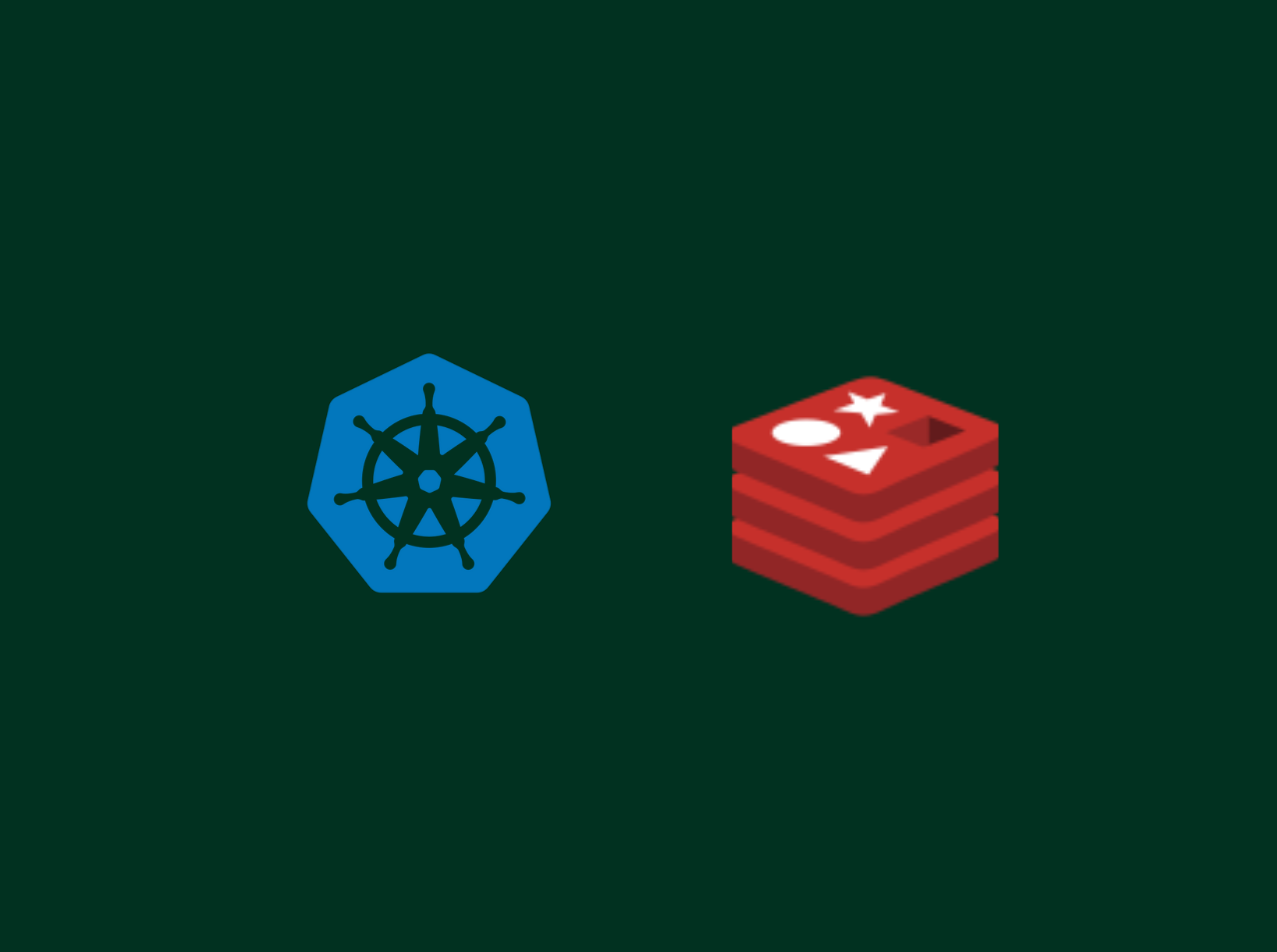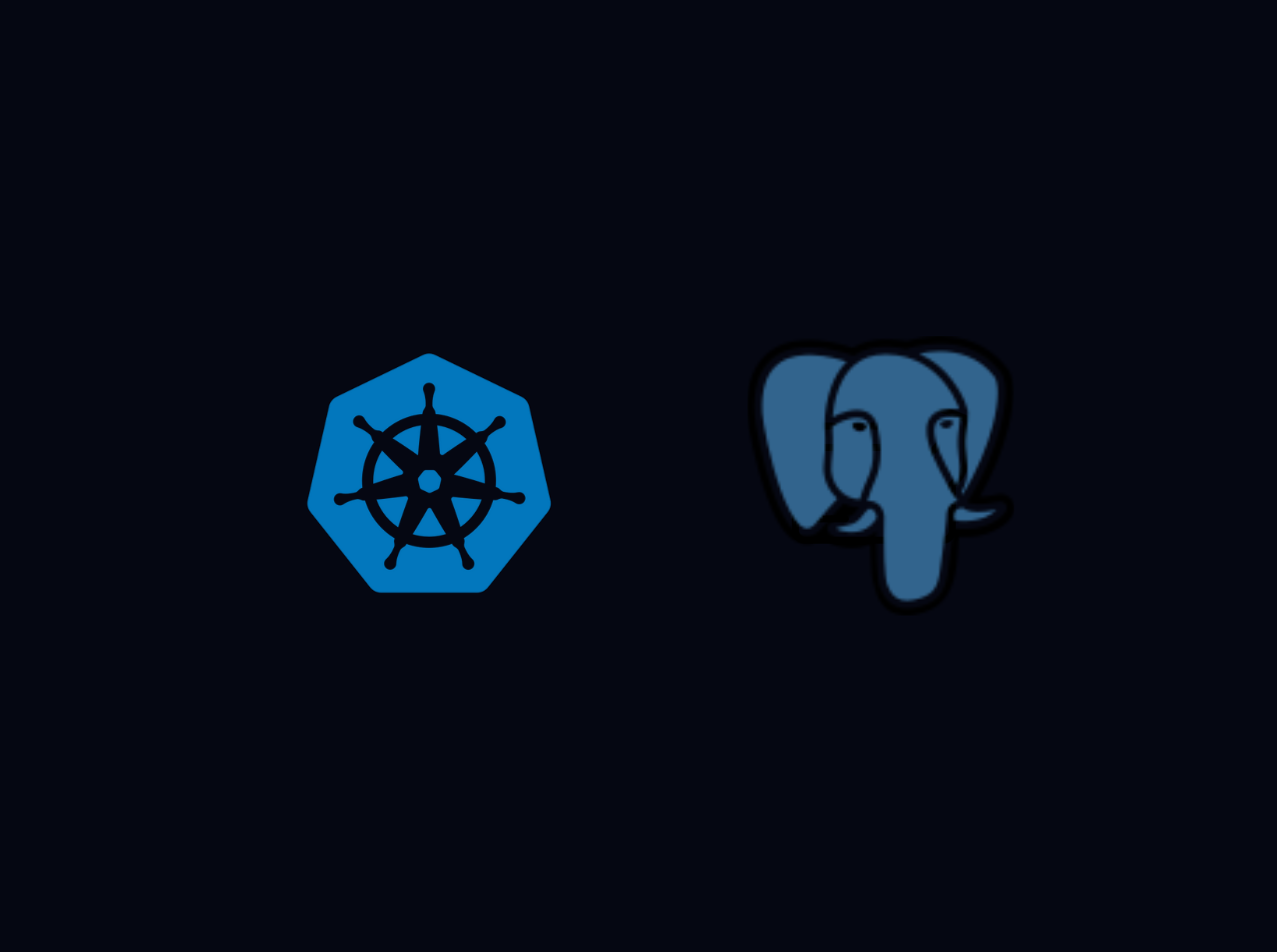The Complete SBOM Guide for Real-World DevOps
In the age of increasing supply chain attacks and strict compliance requirements, knowing exactly what’s inside your container images is no longer optional. That’s where SBOM (Software Bill of Materials) comes in.
An SBOM is a formal, machine-readable inventory of all software components (libraries, packages, binaries) included in a container image or application.
With Docker now supporting SBOM generation natively from version v20.10.24, DevOps teams can integrate security and compliance checks directly into their CI/CD pipelines.
SBOM Basics for Beginners
Think of SBOM like a nutrition label — it tells you exactly what ingredients (packages, libraries, binaries) are inside your container image. Without it, you’re shipping a black box.
SBOM Answers:
- What packages are in my image?
- Which versions are used?
- Where did they come from?
- Are they secure?
If you’re building a Docker image for a Node.js or Java app, an SBOM gives you full visibility — not just for today, but also for future audits, vulnerability scans, and compliance checks.
Why SBOM Is a DevOps Must-Have
| Concern | Without SBOM | With SBOM |
|---|---|---|
| Security | Hidden vulnerabilities | Component-level visibility |
| Compliance (e.g., NIST, FedRAMP) | Manual, error-prone auditing | Automated and traceable reports |
| Vendor & customer trust | No evidence of safety | Transparent dependency disclosure |
| Incident response | Slow and blind | Fast root cause identification |
SBOM is now a requirement in many industries: fintech, healthcare, government, SaaS — anywhere that values security and traceability.
Getting Started with Docker’s Native SBOM
Starting from Docker v20.10.24, you can run:
1 | docker sbom <image-name> |
This command uses Syft (by Anchore) under the hood.
Prerequisites:
- Docker version
20.10.24or later - An image built with
docker build
Check Docker version:
1 | docker version |
Example 1: Basic SBOM for nginx
1 | docker pull nginx:latest |
Sample output:
1 | ✔ Cataloged packages [57 packages] |
You now know what libraries nginx is using — vital for checking vulnerabilities.
Example 2: SBOM for Node.js App
Dockerfile
1 | FROM node:18-alpine |
Build and scan:
1 | docker build -t my-node-app . |
Output Sample:
1 | yargs 17.3.1 npm |
💡 You now have an inventory of every open-source dependency inside your production image.
Example 3: Export SBOM in SPDX Format
1 | docker sbom --format spdx-json my-node-app > sbom.spdx.json |
Use this file to:
- Archive for audits (e.g., FedRAMP, ISO)
- Integrate into vulnerability scanners
- Share with clients or regulators
Example 4: Real-World CI/CD Pipeline with GitHub Actions
Use Case:
You’re in a fintech company. Every image must include an SBOM and pass scanning before deployment.
1 | name: Build and Scan Docker Image |
This ensures every build has a security manifest.
Example 5: Scan SBOM with Grype
Grype is a CLI vulnerability scanner that reads SBOMs.
Install it:
1 | brew install grype |
Scan an image:
1 | grype myapp:latest |
Or scan a saved SBOM:
1 | grype sbom:sbom.json |
Sample vulnerabilities:
1 | openssl 1.1.1 CVE-2022-0778 HIGH |
Real-World Failure Prevented: Log4Shell
Let’s say your Java image includes:
1 | log4j-core:2.14.1 |
If your CI includes SBOM + Grype:
- SBOM detects
log4j-core - Grype finds
CVE-2021-44228 - Pipeline blocks deployment
🎯 You just avoided a critical zero-day vulnerability from hitting production.
Example 6: Store SBOM in Artifact Repositories
Store SBOMs alongside images in:
- Amazon ECR (via S3 or tags)
- Harbor (native SBOM metadata)
- JFrog Artifactory
Best Practice:
- Save SBOM as JSON
- Attach SBOM hash as Docker label
- Upload both image + SBOM to registry
SPDX vs CycloneDX: What’s the Difference?
| Feature | SPDX | CycloneDX |
|---|---|---|
| Created By | Linux Foundation | OWASP |
| Ecosystem | Broad (OSS, legal) | Focused (security) |
| Format | JSON, XML, RDF | JSON, XML |
| Best For | Auditing & licensing | Vulnerability analysis |
For security-first pipelines, CycloneDX is often preferred. Docker uses SPDX by default.
Final Thoughts
In 2025 and beyond, every software team needs a secure supply chain. SBOMs are your first line of defense.
“You can’t secure what you don’t see.”
Start small. Add docker sbom to your next build. Automate the rest over time.
With SBOM + scanning, you gain security, compliance, and trust — by default.